Other features – Инструкция по эксплуатации Shivaki STV-22LED14E
Страница 15
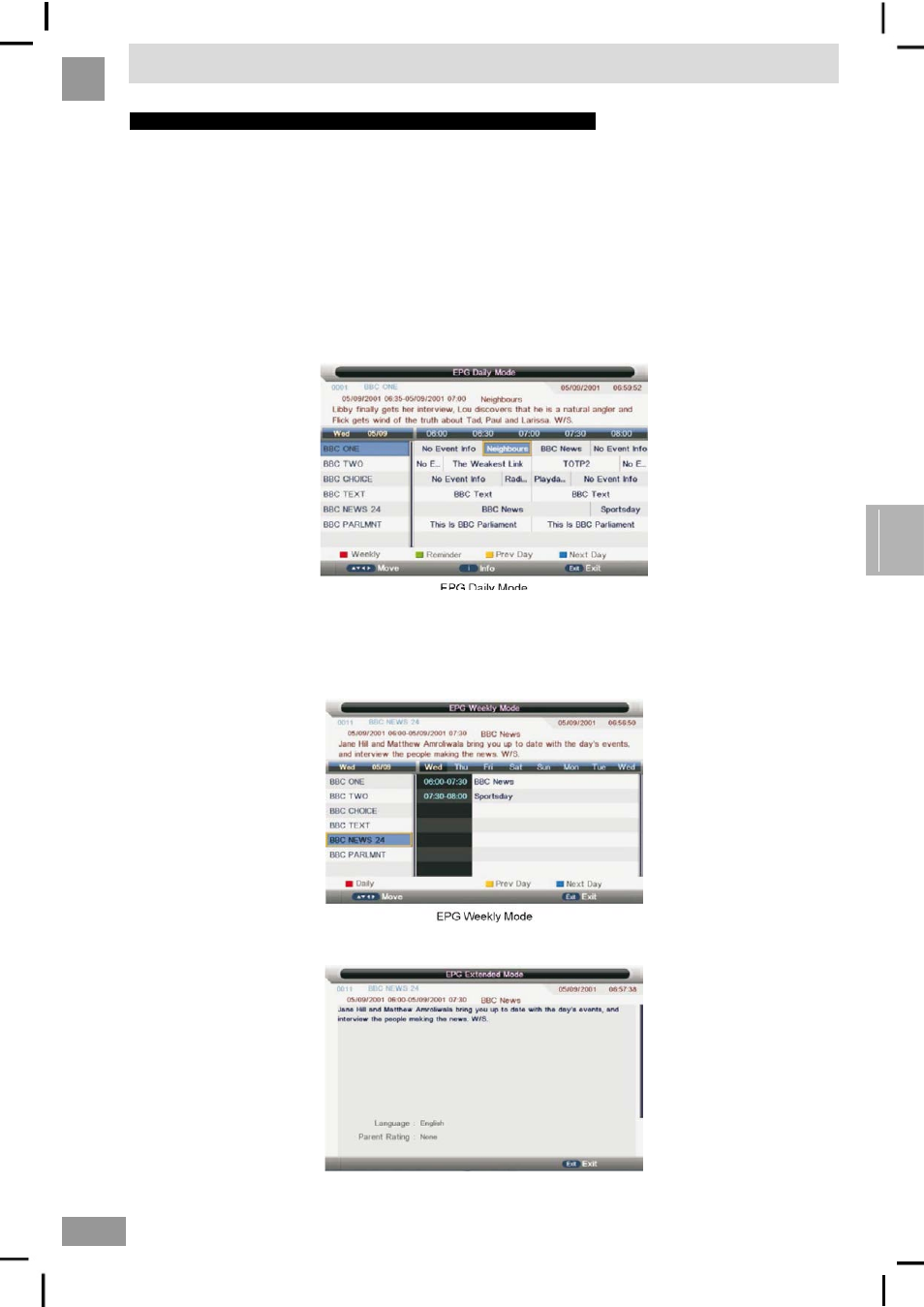
Other Features
O
the
r Fea
tur
es
E
NG
EPG
If you expect to know the schedule or the information of the
current playing program or the program that starts in the
near future, you can refer to the EPG menu by pressing the
button “EPG” on the remote. It shows the date and time on
the top right of the menu, the list of the current available
channels on the left side of the menu, and the name of
each program that starts in a scheduled period of time on
the right of the menu. Change the focused list by pressing
“right” or “left”, or the focused program by pressing “up” or
“down”. The information of the currently focused program
will be displayed on the top of the menu.
There are 3 modes of EPG menu :
Daily mode: shows the information of the programs to be
broadcasted in daily mode;
Weekly mode: shows the information of the programs to be
broadcasted in weekly mode
Extended mode: shows the detailed information of each
program.
Daily Mode
Display the information of the programs that start in a
scheduled period of time in the current channel. It includes
name, start time, end time, short content description,
current date/time, etc.
If the current focusing program is not parental locked, it will
be played simultaneously in the background.
Weekly Mode
Display the information of the programs that start in a scheduled period of time in the current channel. It includes name, start
time, end time, short content description, current date/time, etc.
Focusing on different channels on the left, it displays corresponding programs in schedule of time.
If the current focusing program is not parental locked, it will be played simultaneously in the background.
Extended mode
13