Инструкция по эксплуатации Saturn ST-EC8772
Страница 3
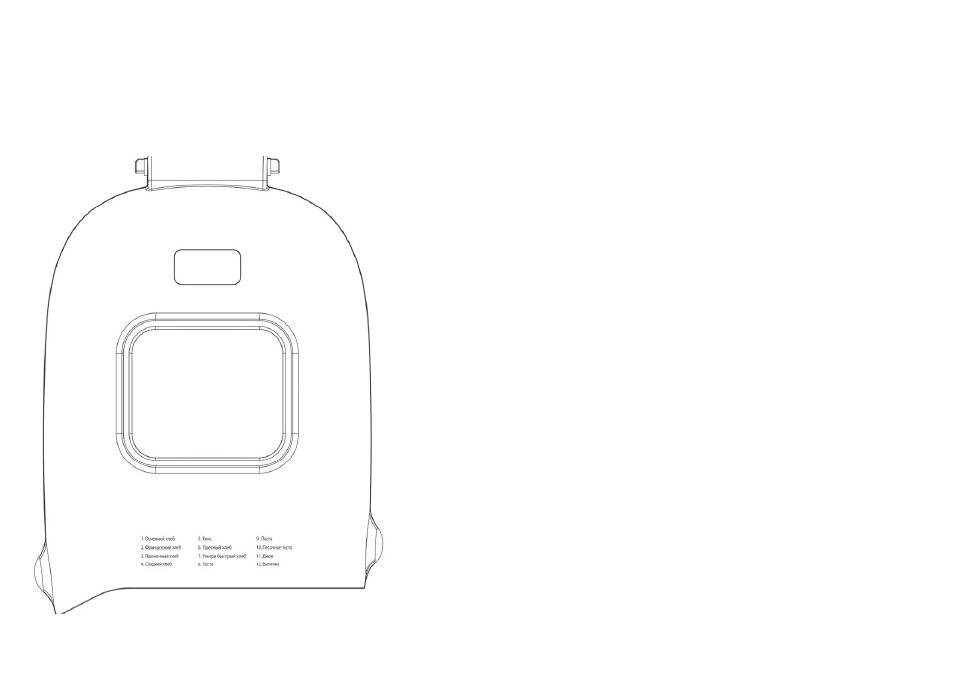
4
13. Do not let cord touch hot surfaces. Do not put veil or other flammable material on
surface.
14. Do not place on or near a hot gas or electric burner, or in a heated oven.
15. Use bread maker at 2 inch away from wall or other units.
16. When plug or unplug, be careful, don’t touch plug blade.
2. Control Panel Instruction
1.Control Panel Sketch Map
5
2.LCD display instruction
A. LCD display "MENU", "TIMER", “LOAF SIZE”, “CRUST COLOR” options and
operating process.
B. Menu show contains:
1 - “BASIC”
2 - “FRENCH”
3 - “WHOLE WHEAT”
4 - “SWEET”
5 - “CAKE”.
6 - “GLUTEN FREE”
7 - “SUPER PARID”
8 - “DOUGH”
9 - “PASTA”
10 - “BUTTER MILK”
11 - “JAM”
12 - “BAKE”
C. Crust color options contain
L - “LIGHT”
M - “MEDIUM”
H - “DARK”
R - “RAPID”
D. Loaf size contain:
1000g, 1250g, 1500g
3. The
button instruction
A. MENU
In stand-by mode, press the button, choose the program you want. Programs include
(1-12): BASIC, FRENCH, WHOLE WHEAT, SWEET, CAKE, GLUTEN FREE,
SUPER RAPID, DOUGH, PASTA, BUTTR MILK, JAM, BAKE.
B. TIMER
Press “▲” or “▼” to increase or decrease delaying time,Press “▲”to increase 10
minutes for each action ,Press“▼” to decrease 10 minutes for each action.
C. COLOR
Press to select the crust color you like and display.
D. LOAF
Press to select the loaf size you like and display
E. START/STOP
Press to start/stop machine.