Temperature control, Temperature guide, 5 phases) – Инструкция по эксплуатации Sharp SJ-GF60AT
Страница 38: 17 phases)
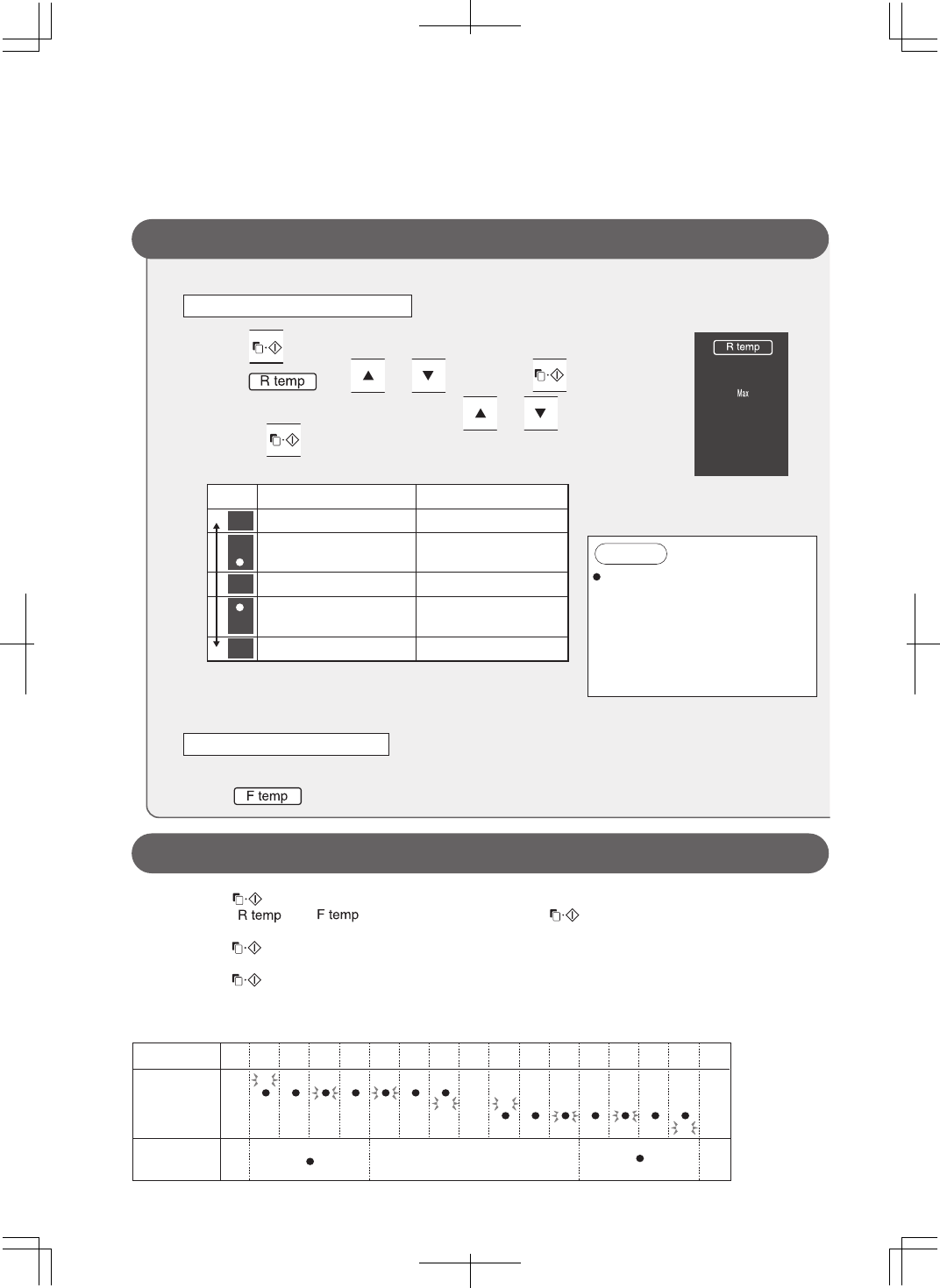
For the refrigerator compartment
For the freezer compartment
[Display after changing to “Max”]
(Select with step
2
.)
Press
1
2
3
Indication Refrigerator compartment Freezer compartment (lower)
Approx. -20 ~ -18°C
Approx. 3 ~ 4°C higher
than “Mid”
Approx. 3°C higher
than “Mid”
Approx. 2 ~ 3°C lower
than “Mid”
Approx. 3°C lower
than “Mid”
Approx. 2 ~ 5°C
Temperature within the each compartment at a location slightly
lower than the center when the ambient temperature is 30°C after
the internal temperature becomes stable and the unit is operated
empty with the doors closed.
Temperature guide
Max
Mid
Min
Min
Max
Same step as Refrigerator compartment
38
Adjust refrigerator compartment and freezer compartment (lower).
(5 phases)
Temperature control
Press [ ]
Select [ ] or [ ] with [] or [ ] key and press [ ].
(The current setting position blinks.)
Press [ ] for 3 seconds or longer. (Until it beeps 3 times) The light up position returns to [Mid].
Adjust to favorite position with [
] or [ ] key. (See the Table below).
Press [ ]. (Display returns to the normal display after 2 seconds or so. Display is in 5 phase
display at normal display.)
To cancel :
Follow the steps to again.
Max
Max
Max
Max
Max
Mid
Mid
Mid
Mid
Mid
Mid
Mid
Min
Min
Min
Min
Min
Max
Mid
Min
2
3
4
5
6
7
8
9 10 11 12 13 14 15 16 17
Note
Set to “ Mid” under normal operation.
It is initially set to “Mid”.
Temperature of fresh case and
vegetable compartment will be
fluctuated by the temperature
control of refrigerator compartment.
Ice compartment and freezer
compartment (upper) will be
fluctuated by freezer compartment
(lower).
Select with or key and press .
Adjust to favorite position (temperature) with or key
and press .
Advanced adjustment on refrigerator compartment/ freezer compartment (lower).
(17 phases)
Adjustment
position
Normal display
Display of the
setting