145 ñïèñîê ñîîáùåíèé – Инструкция по эксплуатации Roland varios
Страница 143
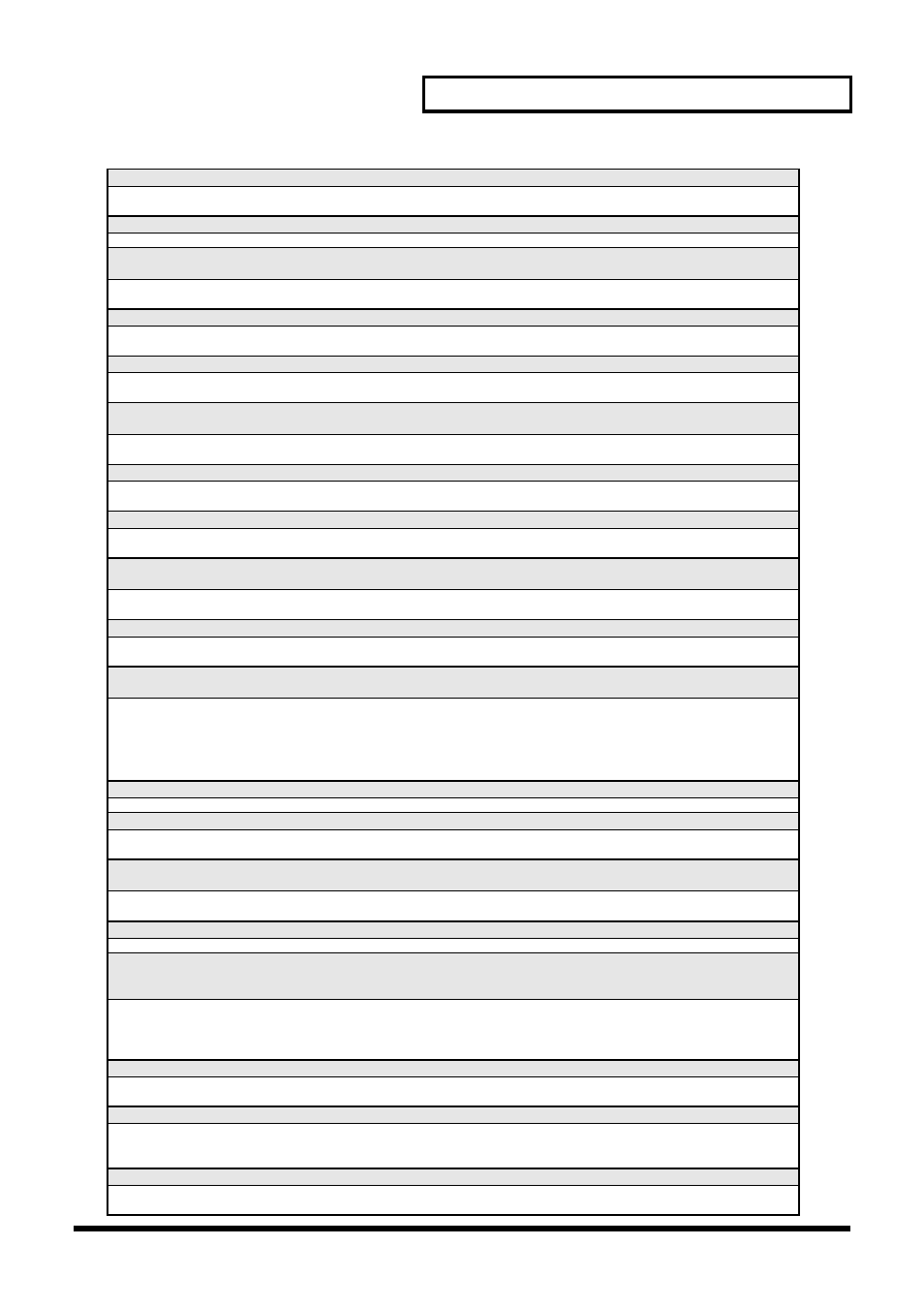
145
Ñïèñîê ñîîáùåíèé
Discard edits?
When you cancel your editing in the Wave Edit screen, this message asks whether you want to discard the changes made by
your editing.
Save the sample by overwriting it?
After you perform editing in the Wave Edit screen, this message asks whether you want to save the sample.
Since this sample is being used in the Vari Track, it cannot be deleted. This sample on the Vari Track
will be selected, so press the [Delete] key to delete it.
When you delete a sample in the Sample List, this message will appear if that sample is being used in the Vari Track. As the
message directs, press the [Delete] key to delete the sample from the Vari Track.
Since this sample is being used in the Wave Edit, it cannot be deleted.
When you delete a sample in the Sample List, this message will appear if that sample is being edited in Wave Edit. Exit the
Wave Edit screen, and then delete the sample.
Failed to delete the sample.
When you attempt to delete a sample in the Sample List, this message will appear if that sample cannot be deleted (for un-
known reasons).
“Destination Directory” selection “Same as original” is not writable. (You cannot write to CD, etc.)
Change the “Destination Directory” to “use.”
This message will appear if the Original Directory selected in the Load Wave File dialog box is not writable. The switch will
be forcibly set to “Use” (for example, when reading files from a CD).
This sample has already been loaded.
When adding a sample in the Load Wave File dialog box, this message will appear if an identically named sample has already
been loaded.
sample has already been added.
When adding a sample in the Load Wave File dialog box, this message will appear if an identically named sample has already
been added.
The destination directory “Same as original” is not writable. (You cannot write to CD, etc.) ***.vpw
will be saved in the “use” directory.
When loading in the Load Wave File dialog box, this message will appear if the Original Directory is not writable. The desti-
nation will forcibly be changed to Use Directory.
***.vpw already exists. Overwrite?
When loading in the Load Wave File dialog box, this message will appear if an identically named ***.vpw file already exists
at the save destination.
VARIOS_DRV (the mounted VariOS USB drive) cannot be found. Exit V-Producer, and check the con-
nection between your computer and the VariOS.
Windows: This will be displayed when you execute MIDI/Audio Settings [Scan] if the removable disk (the mounted VariOS
drive) was not found. (This is checked each time V-Producer starts up.) Exit V-Producer, power up the VariOS, and check the
connection with your computer.
Macintosh: This will be displayed if the “VARIOS_DRV” disk (the mounted VariOS drive) in the MIDI Settings field VariOS
Drive was not found. (This is checked each time V-Producer starts up.) Exit V-Producer, power up the VariOS, and check the
connection with your computer.
Encoding Error! Sample is too short.
This will be displayed if the sample is too short (less than 50 ms).
Encoding Error! Sample is too long.
This will be displayed if the sample is too long (more than approximately 300 seconds monaural or approximately 150 seconds
stereo).
Encoding Error! Memory is full, and further operation is not possible. Save the song, and exit V-Pro-
ducer.
This will be displayed if computer memory fills up during encoding, and further operation is not possible. Save the song, and
then exit V-Producer.
Encoding Error!
This will be displayed if encoding fails.
"Save by overwriting?
* If this sample is being used in a song, it is possible that your edits in the Scope Editor may be ig-
nored."
This message will appear when you use the Wave Editor to edit a sample that is being used in the Vari Track. If you use the
Wave Editor to edit a sample that is being used in the Vari Track, the event location and the waveform length can change,
which means that in some cases your edits in the Scope Editor may be ignored or may not sound correctly. In this case, re-
paste the Vari Track frame once again.
"The file type of ~.vpw is old. OK to re-encode it and save it to .\..\~.vpw ?"
This message will appear if you attempt to load a vari-file (VPW) of an old version or an otherwise invalid data format. To
save the file and have it be re-encoded in the correct data format, click [OK].
"Can't save. Media is not writable."
This message will appear if you attempt to execute the Save operation after loading a vari-phrase format file (VPW) from a
non-writable medium such as CD. In this case, copy the vari-phrase format file (VPW) from the CD to the hard disk of your
computer, then try saving it again.
"Can't open Help. Please install Acrobat Reader."
Adobe Corporation’s Acrobat Reader is required in order to read the Help file. You can download Acrobat Reader from the
Adobe website (http://www.adobe.com/). This address may change without notice.