Midi ï²èëîæåíèå, Midi приложение, Midi ïðèëîæåíèå – Инструкция по эксплуатации Roland pcr-m1
Страница 110: Receive data, Transmit data, System exclusive messages, Channel voice messages, Universal non-realtime system exclusive message, Data transmission, Polyphonic key pressure
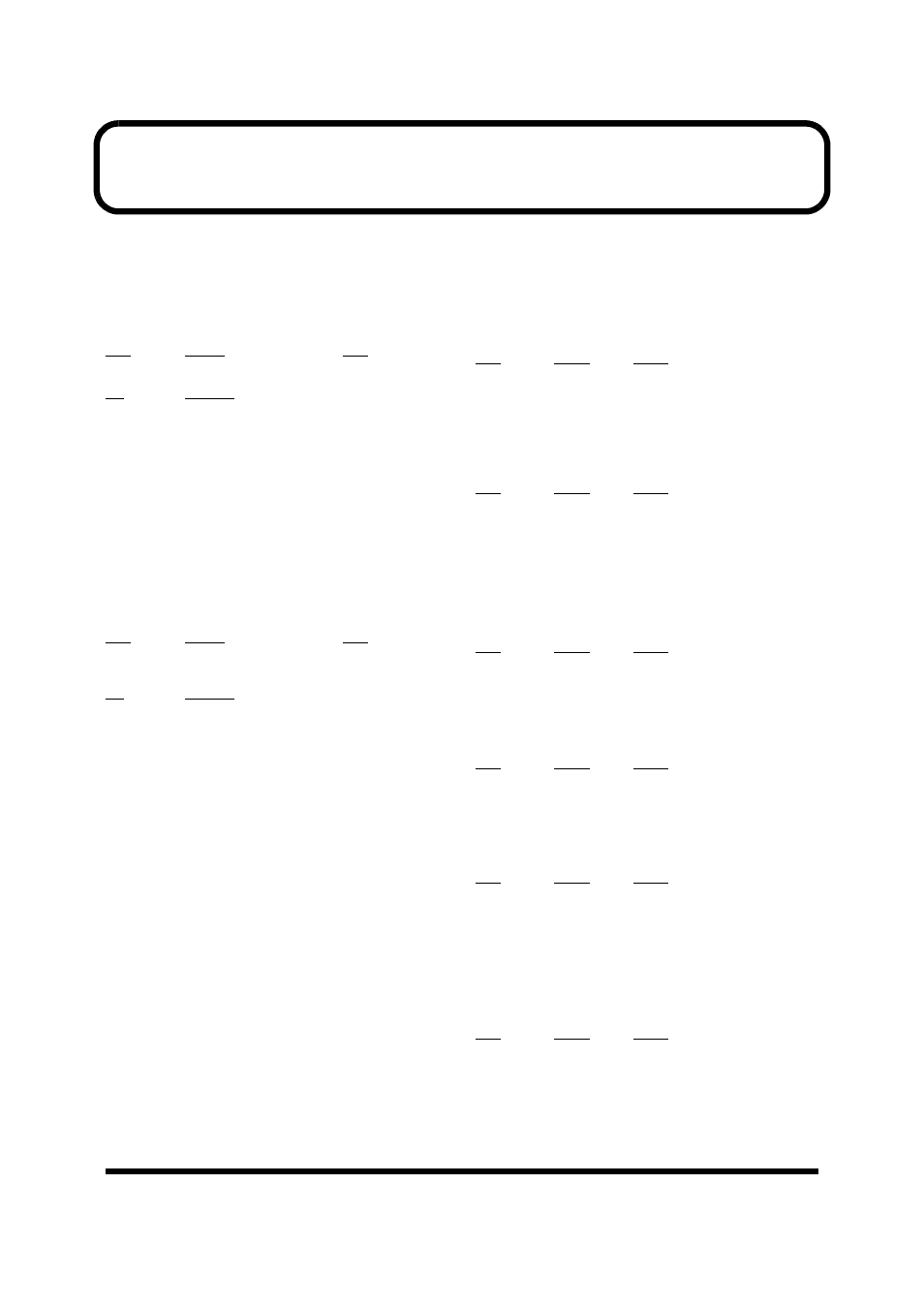
112
MIDI ïðèëîæåíèå
Model: PCR-M1
Version 1.00
2004.09.1
1. Receive data
System exclusive messages
Universal non-realtime system exclusive
message
Identity request message
Status
Data byte
Status
F0H
7EH, dev, 06H, 01H
F7H
Byte
Explanation
F0H
Exclusive status
7EH
ID number (Universal non-realtime system exclusive message)
dev
Device ID (10 or 7FH (Broadcast))
06H
Sub ID #1 (PCR-M1)
01H
Sub ID #1 (PCR-M1)
F7H
EOX (End of Exclusive)
Data transmission
The PCR-M1 can use Bulk Dump (стр. 114) to transfer its internal Установки
памяти (p. 98).
Data Set 1 DT1 (12H)
These messages transmit the actual data, and are used to transfer data settings to a
device.
Status
Data byte
Status
F0H
41H, 10H, 00H, 62H, 12H,
aaH, ddH, ...eeH, sum
F7H
Byte
Explanation
F0H
Exclusive status
41H
ID number (Roland)
10H
Device ID (For the PCR-M1, fixed at 10H)
00H
Model ID #1 (PCR-M1)
62H
Model ID #1 (PCR-M1)
12H
Command ID (RQ1)
aaH
Address
ddH
Data
:
:
:
eeH
Data
sum
Checksum
F7H
EOX (End of Exclusive)
* The amount of data that can be transmitted at once is fixed for each type of data.
Data that does not have the specified starting address and data size will not be
received. Refer to the explanation in 3. Bulk Dump (стр. 114).
* There must be an interval of at least 40 ms between each exclusive message that
is sent.
* Also, you must leave an interval of at least 500 ms after transmitting one set of
bulk dump data.
2. Transmit data
Channel voice messages
In addition to the channel voice messages that can be transmitted in each mode, the
PCR-M1 lets you assign any channel voice message to any controller and transmit
it.
Note off
Status
2nd byte
3rd byte
9nH
kkH
00H
n = MIDI channel number:
0H – FH (Ch.1 – 16)
kk = note number:
00H – 7FH (0 – 127)
*
Transmitted when you release a key in Play mode.
Note on
Status
2nd byte
3rd byte
9nH
kkH
vvH
n = MIDI channel number:
0H – FH (Ch.1 – 16)
kk = note number:
00H – 7FH (0 – 127)
vv = note on velocity:
01H – 7FH (1 – 127)
*
Transmitted when you push a key in Play mode.
Polyphonic key pressure
Status
2nd byte
3rd byte
AnH
kkH
vvH
n = MIDI channel number:
0H – FH (Ch.1 – 16)
kk = note number:
00H – 7FH (0 – 127)
vv = key pressure:
00H – 7FH (0 – 127)
Control change
Status
2nd byte
3rd byte
BnH
ccH
vvH
n = MIDI channel number:
0H – FH (Ch.1 – 16)
cc = controller number:
00H – 77H
vv = control value:
00H – 7FH
Bank Select (Controller number 0, 32)
Status
2nd byte
3rd byte
BnH
00H
mmH
BnH
20H
llH
n = MIDI channel number:
0H – FH (Ch.1 – 16)
mm = Bank number MSB:
00H – 7FH
ll = Bank number LSB:
00H – 7FH
*
Transmitted in Bank mode.
Modulation (Controller number 1)
Status
2nd byte
3rd byte
BnH
01H
vvH
n = MIDI channel number:0H – FH (Ch.1 – 16)
vv = Modulation depth:00H – 7FH (0 – 127)
*
Transmitted when you press the Modulation Controller in Play mode.