Инструкция по эксплуатации Saturn ST-EC7774 Miranda
Страница 3
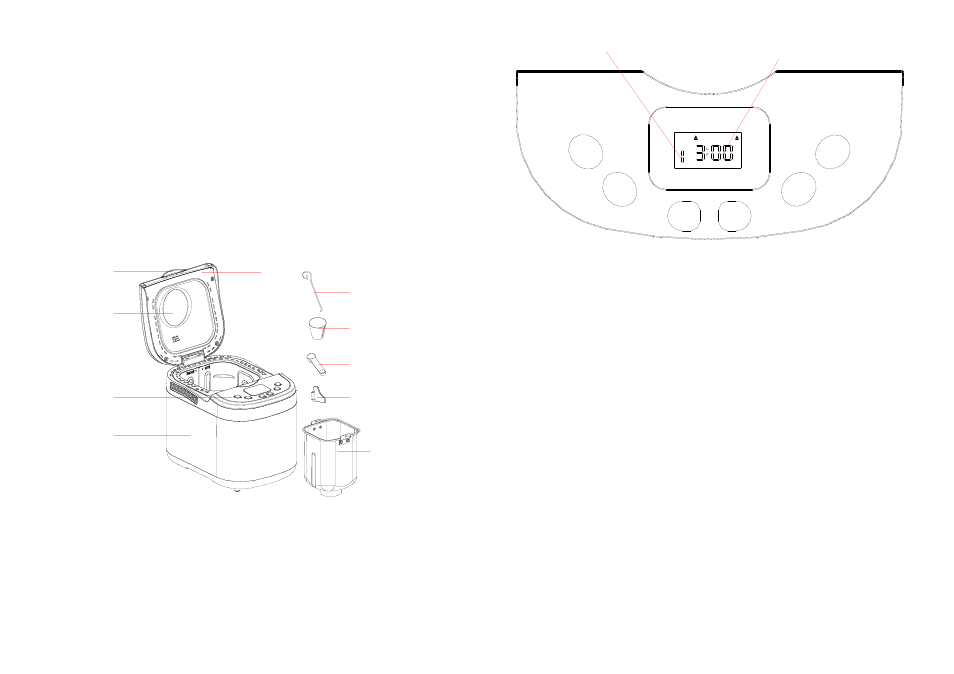
16. Metal foils or other materials must not be inserted into the bread maker as this can give
rise to the risk of a fire or short circuit.
17. Never cover the bread maker with a towel or any other material, heat and steam must
be able to escape freely. A fire can be caused if it is covered by, or comes into contact with
combustible material.
18. Turn any control to OFF, then remove plug from wall outlet.
19. Do not operate the appliance for other than its intended use.
20. This appliance has been incorporated with a grounded plug. Please ensure the wall
outlet in your house is well earthed.
21. Do not use outdoors.
22. Do not take out the brad pan out of the bread maker during the whole preparation
process.
23. Save these instructions.
KNOW YOUR BREAD MAKER
(Product may be subject to change without prior notice)
H o o k
M easu rin g sp o o n
M easu rin g cu p
H o u sin g
H an d le
C o n tro l p an el
L id
K n ead in g b lad e
V iew w in d o w
B read p an
INTRODUCTION OF CONTROL PANEL
(The silkscreen may be subject to change without prior notice.)
The operation time for
each program
This indicates the program
you have chosen
7. DESSERT
8. ULTRA-FAST
9. DOUGH
10. JAM
11. CAKE
12. BAKE
COLOR
LOAF
TIME-
TIME+
MENU
START
/STOP
LIGHT MEDIUM DARK 1.5LB 2.0LB
1. BASIC
2. FRENCH
3. WHOLE WHEAT
4. QUICK
5. SWEET
6. GLUTEN FREE
After start-up
As soon as the bread maker is plugged the power supply, a beep will be heard and “1
3:00 ” appears in the display. But the two dots between the “3” and “00” don’t flash
constantly. The “1” is the default program. The “2.0LB” (900 g) and “MEDIUM” are the
default settings.
Start/stop
For starting, pausing and stopping the selected operation program.
To start a program, press the START/STOP button. A short beep will be heard and the two
dots in the time display begin to flash and the program starts. Any other button is
inactivated except the START/STOP button after a program has begun.
After procedure starts up, you can touch START/STOP button to interrupt at any time, the
operation will be paused but the setting will be memorized, the outstanding time will be
flashed on the LCD. Touch START/STOP button again, the program will continue.
To stop the program, press the START/STOP button for approx. 2 seconds, then a beep
will be heard, it means that the program has been switched off.
Menu
It is used to set different programs. Each time it is pressed (accompanied by a short beep)
the program will vary. Press the button discontinuously, the 12 menus will be cycled to
show on the LCD display. Select your desired program. The functions of 12 menus will be
explained below.
1. BASIC: kneading, rise and baking normal bread. You may also add ingredients to
increase flavor.
2. FRENCH: kneading, rise and baking with a longer rise time. The bread baked in this
menu will have a crisper crust and loose texture.
3. WHOLE WHEAT: kneading, rise and baking of whole wheat bread. It is not advised to
use the delay function as this can produce poor results.