Alpha evo – Инструкция по эксплуатации Focal Alpha 80 Evo Active 8" Studio Monitor (Single)
Страница 7
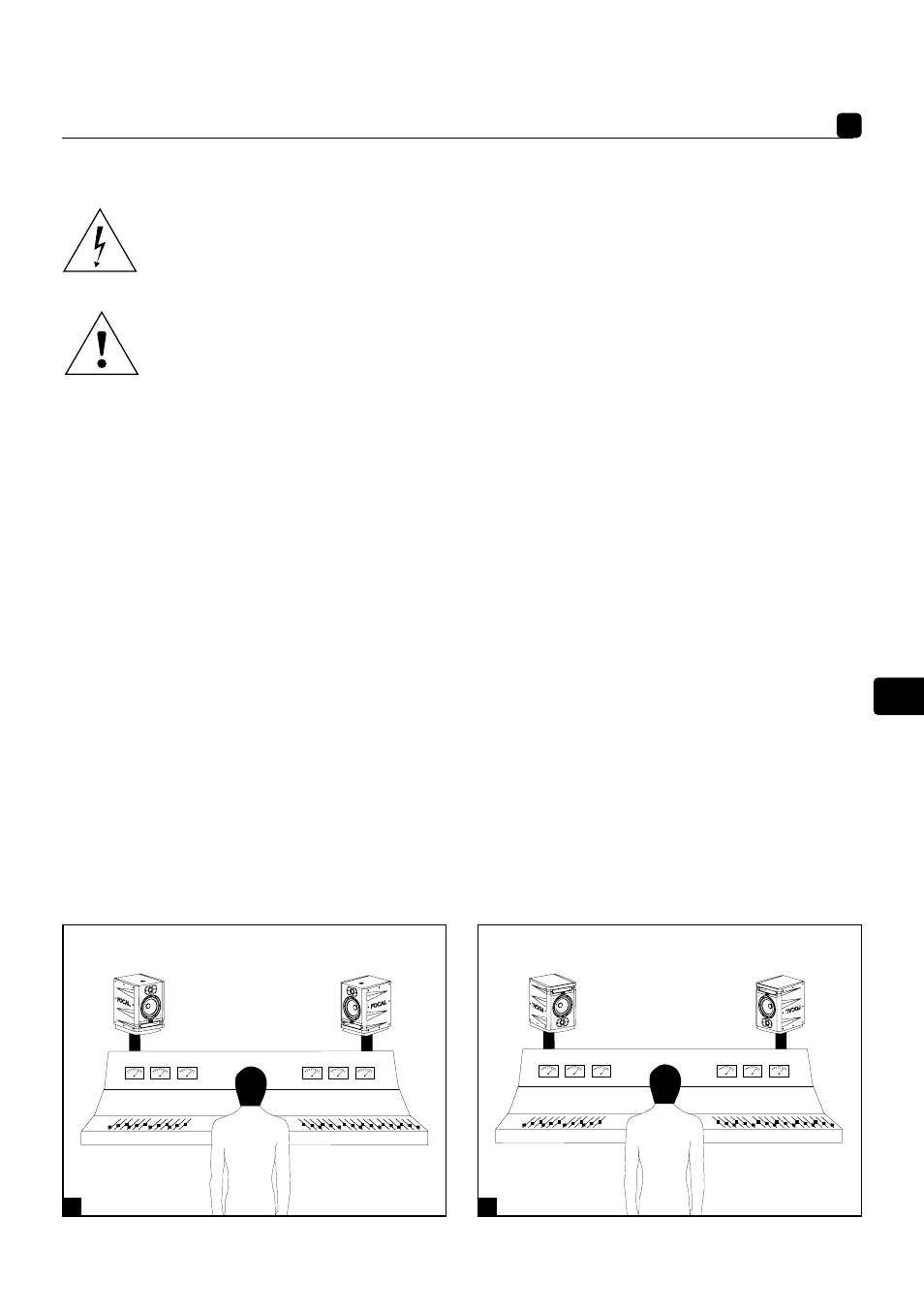
7
ALPHA EVO
U s e r m a n u a l
EN
Installation
Mains power
Your products must be earthed using the power cable.
Warning
You can connect up to three sources to each loudspeaker via the three inputs available. The three inputs
(XLR, RCA and TRS) are activated simultaneously. To get the maximum benefit out of this feature, we
recommend that you power on just one of the three sources to avoid any unwanted sound interference.
Automatic stand-by
The ALPHA EVO monitors are equipped with a “Stand-by” mode. When you switch on the monitors, the “Stand-by” mode is
enabled. To disable it, send an audio signal to the monitor by gradually increasing the volume of the audio source. After around
15 minutes without receiving an audio signal, the monitors automatically switch to “Stand-by” mode. In “Stand-by” mode, the
power consumption is lower than 0.5W. This “Stand-by” function can be disabled using the Auto Stand-by switch (page 10).
Positioning
The ALPHA EVO loudspeakers are nearfield loudspeakers and must be positioned at a distance between 40cm and 3 metres
from the listener, pointing towards him or her. They can be perfectly positioned above a mixing desk or placed on suitable
stands, bearing in mind that in all scenarios we strongly recommend locating the tweeter at a relatively similar height to that
of the listener's ears. If necessary, you can easily reverse the normal layout of the loudspeakers and position the tweeter at
the bottom to bring it closer to the recommended height. The ALPHA EVO loudspeakers must be positioned vertically and
pointing towards the listener
(fig. D, E)
.
D
E