Инструкция по эксплуатации Saturn ST-DV7724
Страница 6
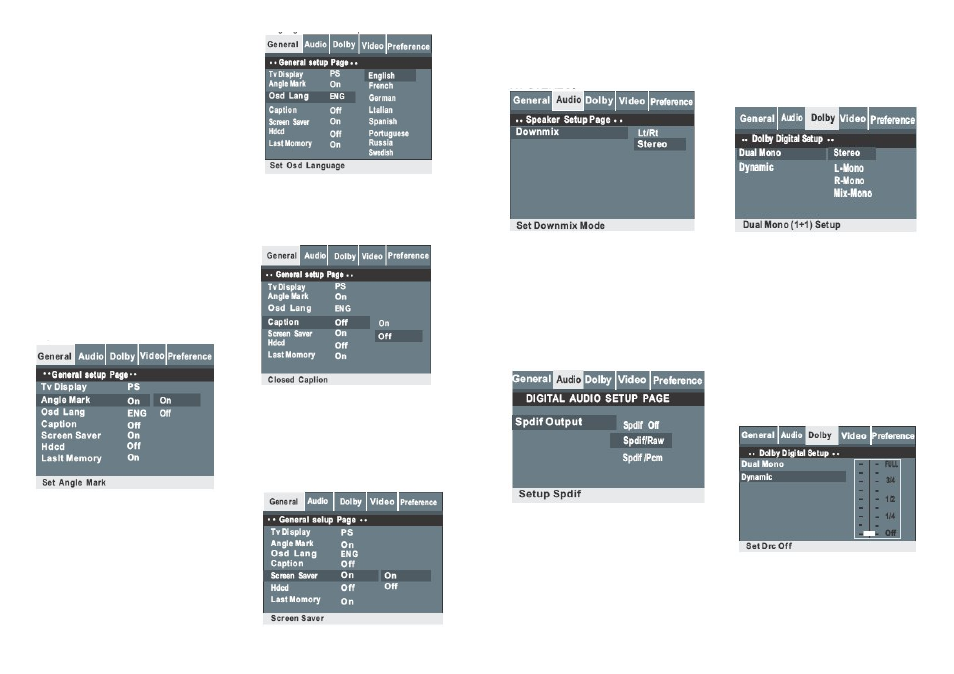
The TV display allows you to select
which aspect ratio format you would like
you screen to be displayed in. There are
various types of display on the screen
for different matches between disc and
TV (Please see page 20; multi-image
ratio mode).
No matter which display format is
selected, a picture recorded in standard
4:3 format will always display in 4:3
aspects ratio. The display format of the
DVD titles may vary: please refer to the
information that accompanies your
specific DVD title. If the DVD title is
recorded in 16:9 wide display format
whilst the TV is a standard 4:3 screen, it
will result in horizontal compression of
the image. Some DVD titles may be
recorded in special formats. In such
cases, the DVD titles will always appear
on the screen i their original format,
regardless of which TV display format
you select.
B. Angle Mark
Users can select a particular camera
angle when playing a DVD which offers
multiple angles.
Set Angle Mark
С. On Screen Display (OSD)
LANGUAGE
Users can select their on-screen display
language from the setup menu.
D. Captions
For hearing-impaired people, the picture
can be displayed with recorded
explanatory captions.
NOTE: This function is only valid for
discs that have captions.
E. Screen Saver
When the unit is in stop mode, a moving
picture will appear after several
minutes, if the screen saver set is on.
The screen saver will protect the TV
screen.
11
Speaker Setup Page
A. DownMIX Mode
Allows you to set the front speakers to
LT/ RT STEREO.
Down mix:
1 means LT/RT
2 means STEREO Output
3 means 5.1 ch output
B. SPDIF Output Mode
This allows you to sets the SPDIF
outputs. Under the status of SPDIF/RAM
you can not adjust the volume of the
DVD and CD, you can only adjust the
volume when in a MP3 format.
This DVD player includes three kinds of
audio output:
SPDIF OFF: This analog surround format
is output through the back-panel
connections for 2-CH audio out.
SPDIF/RAW or SPDIF/PCM: This
surround sound format is output to a
Dolby Digital decoder through the
optical mouse and coaxial connectors on
the back panel of the product.
Dolby Digital Setup Page
A. Dual Mono
If your amplifier/decoder has Dolby
digital output, you may select stereo,
left mono, right mono, or mixed mono
mode for your amplifier decoder.
B. Dynamic
Set Drc Off
This function is generally used when
playing high volume programs at night
in order not to disturb any other people.
This setting can dynamically lower the
volume and still keep the original tone
quality. This is the range, measured in
decibels (dB), between the highest and
lowest sound registers on the
soundtrack.
Video Setup
A. Component
Allows you to set the video output
10