Инструкция по эксплуатации Saturn ST-DV7724
Страница 3
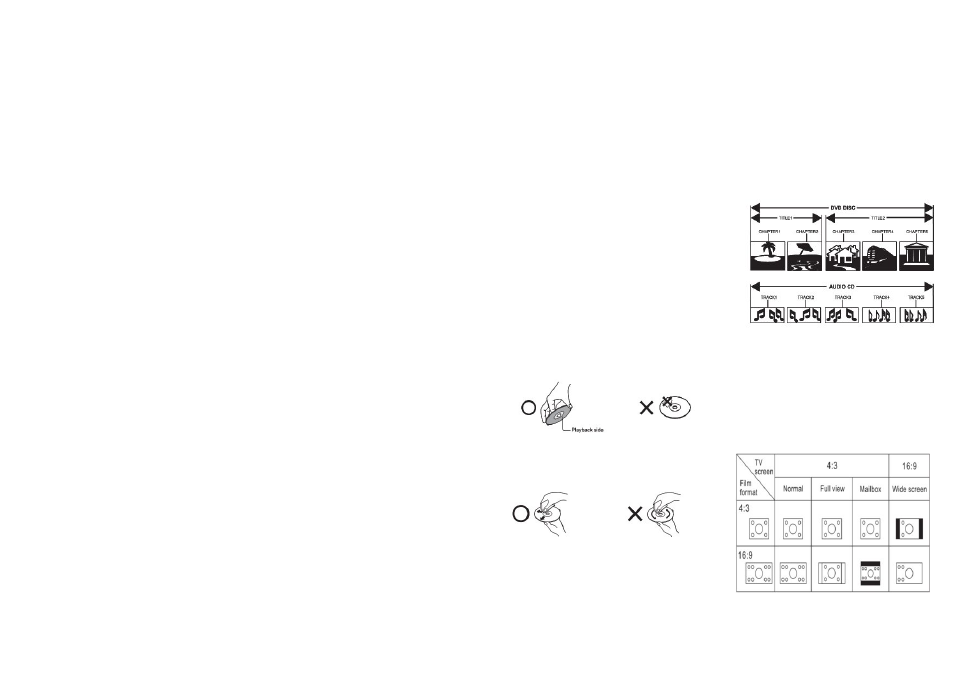
4
This product uses a laser component.
Use of controls, adjustments or
performance of procedures other than
those specified herein may result in
hazardous radiation exposure.
DO NOT OPEN the equipment and DO
NOT REPAIR by yourself. Refer servicing
to qualified personnel only.
Important Safety Instructions
CAUTION:
Please read and observe all warnings
and Instructions given In this manual
and those marked on the unit. Retain
this booklet for future reference.
This unit Is designed and manufactured
to assure personal safety. Improper use
can result In electrical shock or other
damage. This unit Is transistorized and
does not contain any parts that can be
repaired by the user.
DO NOT REMOVE THE CABINET COVER
TO AVOID EXPOSURE TO DANGEROUS
VOLTAGE.REFER SERVICING TO
QUALIFIED SERVICE PERSONNEL ONLY.
1.Please read the manual carefully for
the proper operating procedures and
instructions.
2.Openings on the cabinet are provided
for ventilation and to protect the unit
from overheating. Do not cover to
ensure the proper operation of the unit.
3.It should be placed away from any
heat sources, radiators or other
products (including amplifiers) that
produce heat.
4.Do not expose the player to water or
any liquid substance to avoid contact
with dangerous voltage points and parts
that could result to short-circuit.
5.Unplug the unit from the outlet before
cleaning. Do not use liquid cleaners or
aerosol cleaners.
6.The power cord should be routed
properly so that it is not likely to be
walked on or pinched by items placed
on it.
7.Unplug the unit from the outlet after
use to avoid possible damage during
storm, or when the unit will be
unattended or unused for long periods
of time.
8.Any mounting of the product should
follow the manufacturer's instructions
and should use a mounting accessory
recommended by the manufacturer.
9.Keep your fingers off the disc tray as
it closes to avoid injury or damage to
the product.
10.Do not place heavy objects on top of
the product or step on the product.
11.Refer the service of the unit to
qualified and authorized service
personnel im mediately when the unit
has encountered one of the above
mentioned situa tions.
12.Do not attempt to service the unit by
yourself as opening or removing covers
may expose you to dangerous voltage
or other hazards.
13.When replacing parts is required,
make sure that the service technician
will only use the recommended parts of
the manufacturer.
14.Upon completion of service or repair
of the unit, ask the service technician to
perform safety checks to ensure the unit
is in proper operating condition.
Handling Instructions
The top and rear panels of the
unit may become warm after a long
period of use.
• When the unit is not in use, be sure to
remove the disc and turn it off.
• Not using the unit for a long period of
time may cause malfunction or poor
performance of the unit. Turn on and
use the unit occasionally.
• Do not place foreign objects on the
tray.
Location
Do not position the unit in places such
as:
• Near heating devices or an enclosed
car.
• High temperatures (40 °C or higher) or
high humidity (90% or higher).
• Dirty places.
• Avoid places with direct exposure to
sunlight.
5
Disturbance
Place the unit away from the TV, radio
or VCR, to avoid poor picture display
and distorted sound.
Notes on Moisture Condensation
The unit may become condensed with
water under the following situations:
• When you bring the unit directly from a
cold place to a warm place, and vice
versa.
• When you use the unit in a room where
the cold air from the air conditioner is
directed on to the unit.
• The room is vaporous or damp.
If condensation exists, the unit will not
operate properly. Remove the disc, con-
nect the power cord of the unit to the
outlet, turn on the unit and leave it for
two to three hours. After two or three
hours, the unit will then be wanned up
and moisture will be evaporated. Keep
the unit connected to the outlet and
moisture condensation will seldom
occur.
Disc Protection
Do not touch the playback side of the
disc.
• Do not attach tape or paper to the disc.
• The dust should be wiped with a
slightly moistened soft cloth and then
wiped with a dry cloth.
• Do not use any type of solvent,
commercially daily available benzene or
anti-static spray for vinyl's as it may
cause damage.
Storing Discs
• Do not store disc in a place subject to
or near to heat sources.
• Do not store disc in a place subject to
dust such as a bathroom or near a
humidifier.
Store disc vertically in the case.
Stacking objects on the outside of the
disc or the case may cause warping.
Structure of Disc Contents
Normally, DVD's are divided into titles
and the titles are sub-divided into
chapters. Audio CD's are divided into
tracks.
Each title, chapter, or track is assigned
with a number, which is called the title
number, chapter number and track
number respectively. There may be
certain disc's that do not have this
number.
Setting the TV Screen Size
Multi-aspect ratio is suitable for different
TV screen sizes.