Инструкция по эксплуатации Saturn ST-DV7707
Страница 7
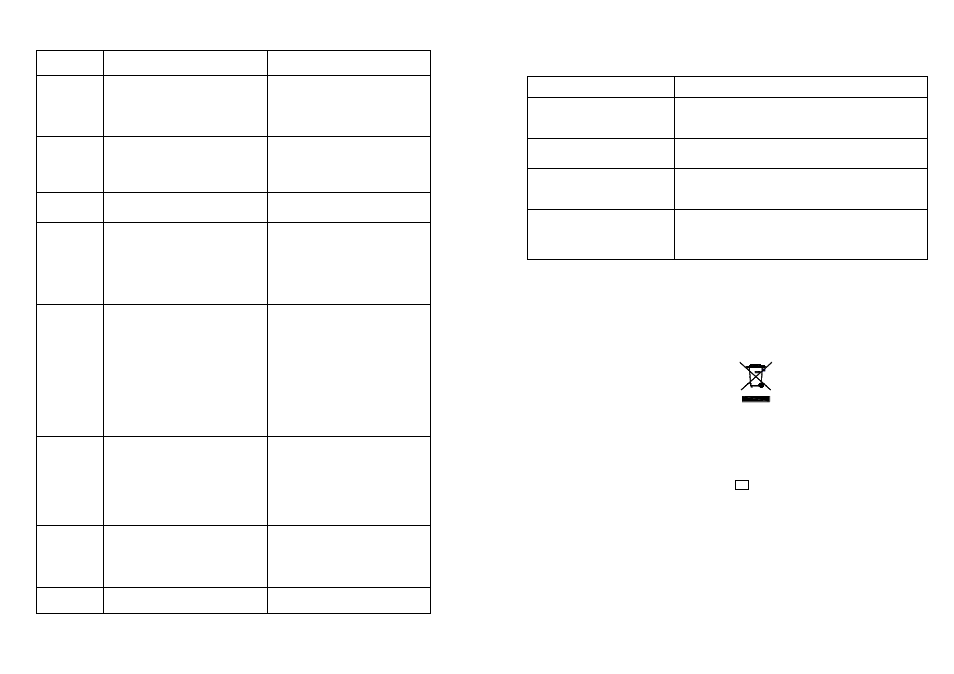
12
Symptom
Possible Cause
Remedy
No Power
- Power supply do not connected
- Bad contact between the pow-
er plug and the receptacle.
- The power of the receptacle is
off.
- Connect to the power supply
- Plug again or replace a recep-
tacle.
- Switch on the receptacle
No sound
- Incorrect signal connection
- The disc is deformed or get
dirty.
- The system is in the mute
statues.
- Connect the signals properly.
- Clean or fix the disc.
- Press the MUTE button again.
No picture
- Incorrect signal connection
- Incorrect TV status.
- Connect the signals properly.
- Adjust the TV/AV status.
No Color
- Wrong selection of TV system
- Improper color adjustment
- Incorrect video output set-
tings.
- Setup the system by pressing
the SYSTEM button of the re-
mote controller.
- Readjust the color.
- Check if the video output set-
tings are correct.
Disc cannot
be played
- No disc in the drive
- Disc placed wrongly
- Moisture has condensed in the
unit;
- Not in a playing status
- Wrong disk format
- Disc is dirty.
- Insert a disc
- Put the disc on the disc tray
properly with the label side up.
- Leave the unit on for about an
hour (without disc) and before
using it again.
- Press the PLAY button to
switch to playing status.
- Replace it with a supported
disc.
- Clean the disc with a soft cloth
from the centre to the edge.
Remote
controller
malfunction
- The remote controller is not
directed at the censor
- The receiving distance is more
than 8 meters.
- Low voltage of the RC batter-
ies.
- There is an obstancle between
the unit and RC.
- Direct the remote at the cen-
sor.
- Reduce the receiving distance.
- Replace all the batteries.
- Remove the obstacle.
Sudden
malfunction
- Bad disc quality
- Press other buttons by mistake
- Static from the outside.
- Wait for 5-10 seconds and the
playing will be restored.
- Operate again.
- Shut off the unit for 1-2
minutes and open it again.
Picture di-
viding
- The selected system is incom-
patible with the disc.
- Set up the correct system.
13
Technical Specifications
Playback compatibilities.
DVD/DVD-R/CD/CD-R/CD-RW/JPEG/MP3
Video output
Components
Composite video
S-video
Audio outputs
Analogical 2.1-ch-audio(2Vrms 1Khz)
Coaxial/Optical digital audio(1.5 Vp-p)
General features
Voltage:110-240V AC, 50/60Hz,
Power consumption:20W
PAL/NTSC-video system
Accessories.
Audio/Video cables(Composite video and L-R audio)
Remote control unit.
User manual
Specifications are subject to change
witout prior warning.
Media operating instruction
- Support USB, compatible with JPEG,
MP3.AVI, WMA, etc.
- If have card reader function, support
SD, MMC, MS, compatible with JPEG,
MP3, AVI, WMA, etc.
- USB media operation: USB function is
available on no disc or no card status.
Media will be auto play, when USB is
connected to the unit in the above sta-
tus.
- Card media operation: Card media
function is available on no disc or no
USB status. Media will be auto paly
when memory card is connected to the
unit in the above status.
Note:
- DVD and USB function can be switched
from each other by the DVD/MEDIA key
on the remote control.
- The unit is not all purpose for all of the
media as some of them have unforesee-
able problem.
Technical Data:
Power Consumption: 25 W
Rated Voltage:
220-230 V
Rated Frequency:
50 Hz
Rated Current:
0,11 А
Set
DVD
1
Instruction manual
with warranty book
1
Package
1
ENVIRONMENT FRIENDLY DISPOS-
AL
You can help protect the
environment!
Please remember to respect
the local regulations: hand in
the non-working electrical
equipment to an appropriate
waste disposal center.
The manufacturer reserves the right
to change the specification and de-
sign of goods.
RU
DVD ПРОИГРЫВАТЕЛЬ
Уважаемый покупатель!
Поздравляем Вас с приобретением
изделия торговой марки “Saturn”.
Уверены, что наши изделия будут
верными и надежными помощни-
ками в Вашем домашнем хозяй-
стве.
Не подвергайте устройство резким
перепадам
температур.
Резкая
смена температуры (например,
внесение устройства с мороза в
теплое помещение) может вы-