Checking email, Sending email – Инструкция по эксплуатации LG LGM320 X power 2
Страница 447
Advertising
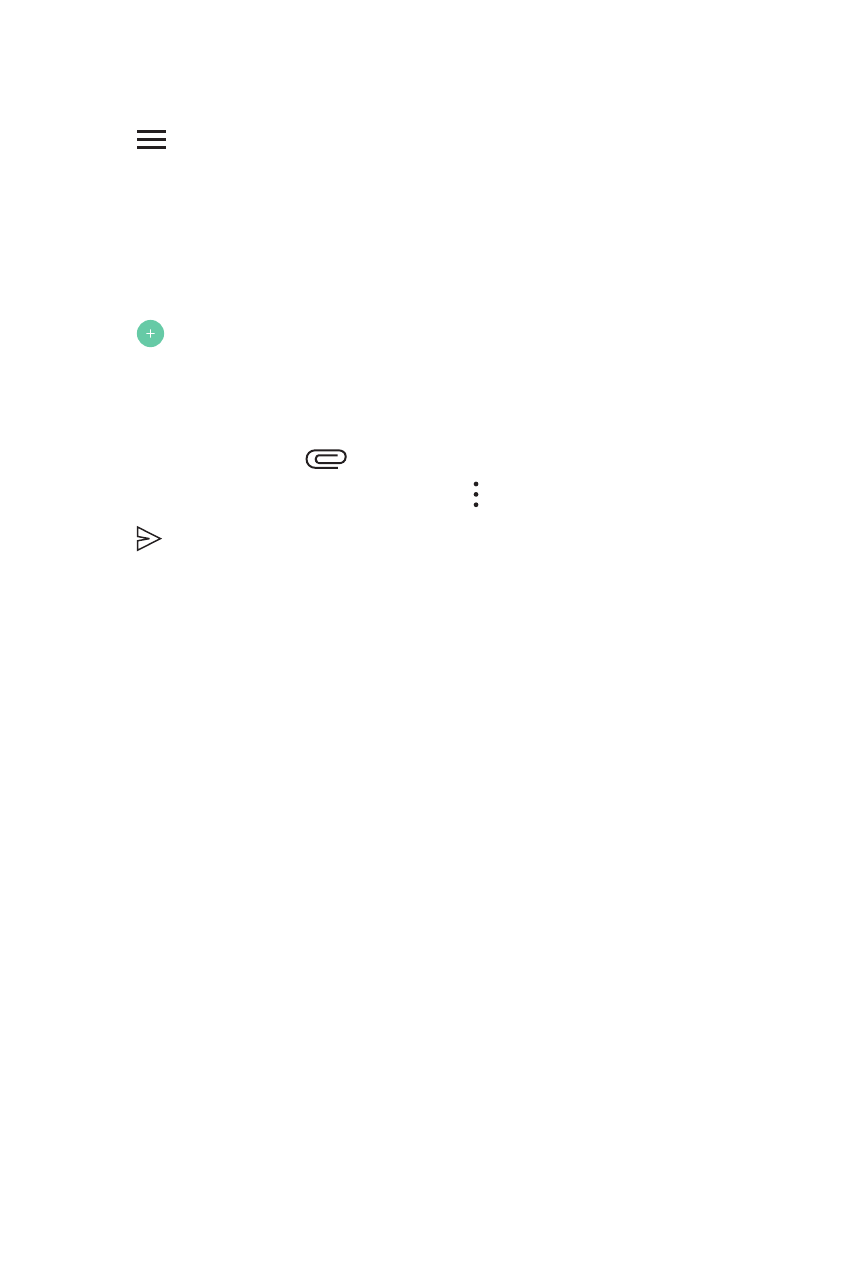
Useful Apps
74
Checking email
1
Tap
and select a mail box.
2
Select an email from the email list.
•
The email message appears.
Sending email
1
Tap
.
2
Enter the recipient’s email address.
3
Enter a subject and message.
•
To attach files, tap
.
•
To access optional menu items, tap .
4
Tap
to send the email.
Advertising
Эта инструкция подходит к следующим моделям: