Operation, Power on / off, Fan speed – Инструкция по эксплуатации Sharp KCF31RW
Страница 30: Clean ion shower, Start stop, Start
Advertising
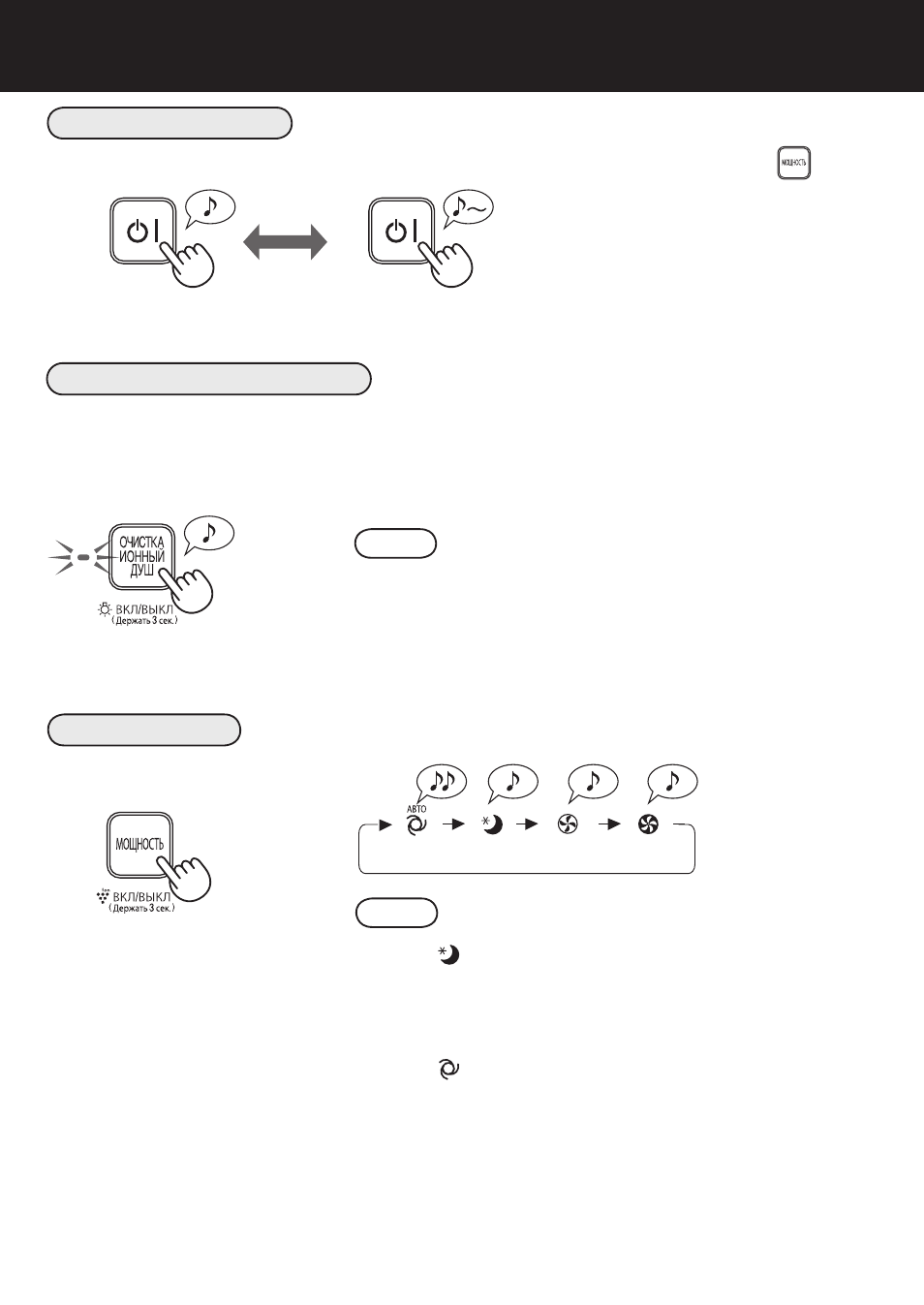
E-8
OPERATION
Power ON / OFF
START
STOP
• Select the desired fan speed by
.
• Unless the power cord has been
unplugged, the operation starts in the
previous mode it was operated in.
NOTE
SLEEP
AUTO
FAN SPEED
Select the desired fan speed.
•Front surface Indicators go off automatically.
• The fan speed is automatically switched between HIGH and
LOW depending on the humidity and the amount of impurities
in the room.
START
CLEAN ION SHOWER
Releases high-density Plasmacluster ions and discharges strong air flow for 60 minutes.
NOTE
• When the operation finishes, the unit will return to the prior
operation mode.
It is able to change the other mode during this mode.
Advertising