Инструкция по эксплуатации Saturn ST-HT7273
Страница 4
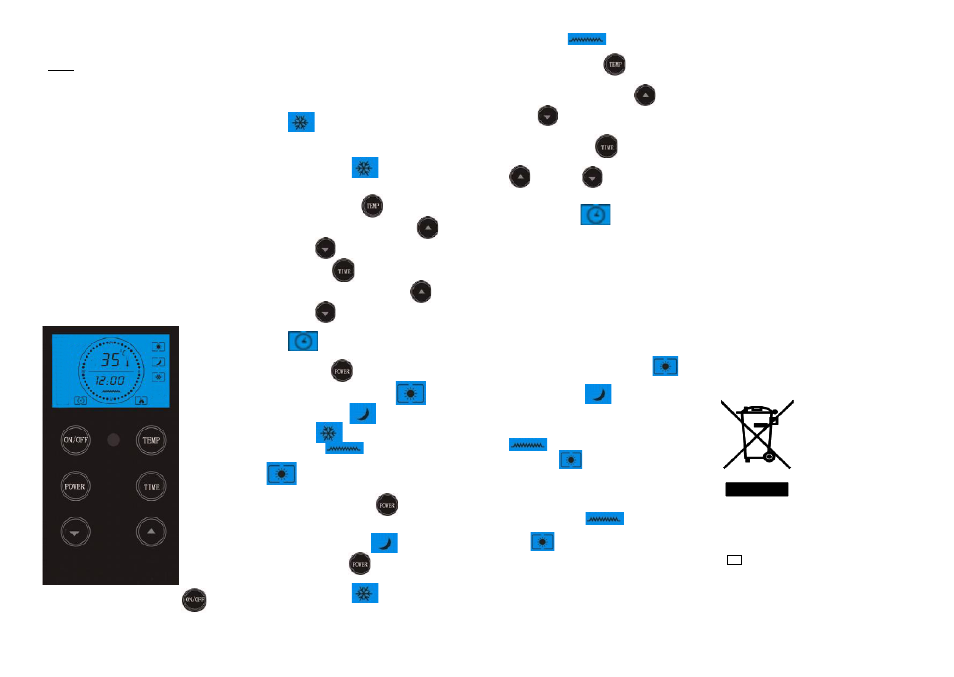
6
Note: Prior to the drilling, make sure
there is no cable or other pipelines on
the wall to avoid damage. Remember
that the screws on the wall shall be
fixed and firm to ensure the safety
installation of the electric heater on
the wall. Please note the safe distance
mentioned below.
During installation, the heater
must be maintained sufficiently safe
distance from combustible materials
and gas and away from water.
During wall-hanging installation,
keep the installation height from the
ground greater than 15 cm. Hanging-
type heater shall be no less than 50
cm away from the ceiling.
Operation notice
Make sure the heater shell, line
and power plug are intact.
Check the rated voltage in the
model label of the heater is in line
with that of the outlet. Power outlet
requirements are: voltage 220V,
frequency 50Hz, bearing current ≥
10A. Do not power the heater on until
the requirements are met.
Remote Control
1.
Press the Power button
and
the product becomes standby, with the
screen showing the current ambient
temperature (Note: After powering on,
the product will automatically use the
default working temperature of 35℃.),
time as 00:00, and the Frost-free
function icon, without any other icons.
The frost-free function will only start
in standby or after the end of timing,
indicated by the flashing border of the
icon
(Note: The Frost-free
temperature is set higher than 5℃.).
When the heating is on, the frost-free
function will stop, and the border of
the frost-free icon
stops
flashing.
2.
In the standby mode: Press the
Temperature button
and you can
set the temperature with the Up
and Down
buttons. Press the
timing button
and you can set
the power-on time with the Up
and Down
buttons (Note: In the
timing mode, the border of the timing
icon
keeps flashing.).
3.
In the standby mode: Press the
Power button
and you can switch
between Comfortable mode
,
Economical mode
, and Frost-
free mode
. While heating, the
heating icon
is shown and the
border of the Comfortable mode icon
flashes, which means the
machine is heating at a high level.
Press the Power button
again to
switch to low-level heating mode, as
indicated by the flashing border of the
Economical mode icon
. Press
the Power button
again to switch
to frost-free mode, with the border of
the frost-free icon
flashing, and
the product stops heating, with the
7
heating icon
disappear.
4.
In the heating mode, press the
Temperature button
and the
temperature number will flash, which
can be set by using the Up
and
Down
buttons and the set up will
be accepted after 10 seconds. Press
the Timing Button
and you can
set the time to shut down with the Up
and Down
buttons. The time
will decrease along with the time
passing (Note: In the timing mode,
the timing icon
keeps flashing.
When timing is not set, the time is
shown as 00:00.) .
5.
Temperature setup: In the
heating mode, you can set the desired
room temperature (i.e. Comfortable or
Economical mode). The machine's
working temperature ranges from -
20℃ to 50℃ and the temperature can
be set between 15~50℃. When the
ambient temperature is equal to the
preset temperature, the machine
automatically switches from
Comfortable mode to Economical
mode (i.e. from high-level heating to
low-level heating mode), and the
border of the Comfortable icon
stops flashing, with the border of the
Economical icon
flashing
instead. When the ambient
temperature is 2℃ higher than the
preset temperature, the product stops
heating (along with the heating icon
disappearing, Comfortable
mode icon
border stopping
flashing). When the ambient
temperature is 5℃ lower than the
preset temperature, the machine will
automatically switch back to
Comfortable working mode (showing
the heating icon
, and flashing
the border of the Comfortable mode
icon
.)
6.
Timing setup: In the standby
mode, you can set the time to
automatically turn on the machine. In
the heating mode, you can set up the
time to automatically shut down. (The
displayed time will decrease along
with the time passing by.)
Warranty Information
The warranty only covers defects in
material or workmanship.
The repairs under warranty may only
be carried out by an authorized
service centre. When making a claim
under the warranty, the original bill of
purchase (with purchase date) must
be submitted.
The warranty will not apply in cases
of:
- Normal wear and tear
- Incorrect use, e.g. overloading of the
appliance, use of non-approved
accessories
- Use of force, damage caused by
external influences
- Damage caused by non-observance
of the user manual, e.g. connection to
an unsuitable mains supply or non-
compliance with the installation
instructions
- Partially or completely dismantled
appliances
Technical Data:
Power Consumption:
2000 W
Rated Voltage:
220-230 V
Rated Frequency:
50 Hz
Rated Current:
9 A
Set
CONVECTION HEATER
1
INSTRUCTION MANUAL
1
WARRANTY BOOK
1
PACKAGE
1
ENVIRONMENT
FRIENDLY
DISPOSAL
You can help
protect the
environment!
Please remember to
respect the local
regulations: hand in
the non-working
electrical equipments
to an appropriate
waste disposal center.
The manufacturer reserves the
right to change the specification
and design of goods.
RU
КОНВЕКЦИОННЫЙ
ОБОГРЕВАТЕЛЬ
Уважаемый покупатель!
Поздравляем Вас с