Инструкция по эксплуатации Saturn ST-VC0262
Страница 5
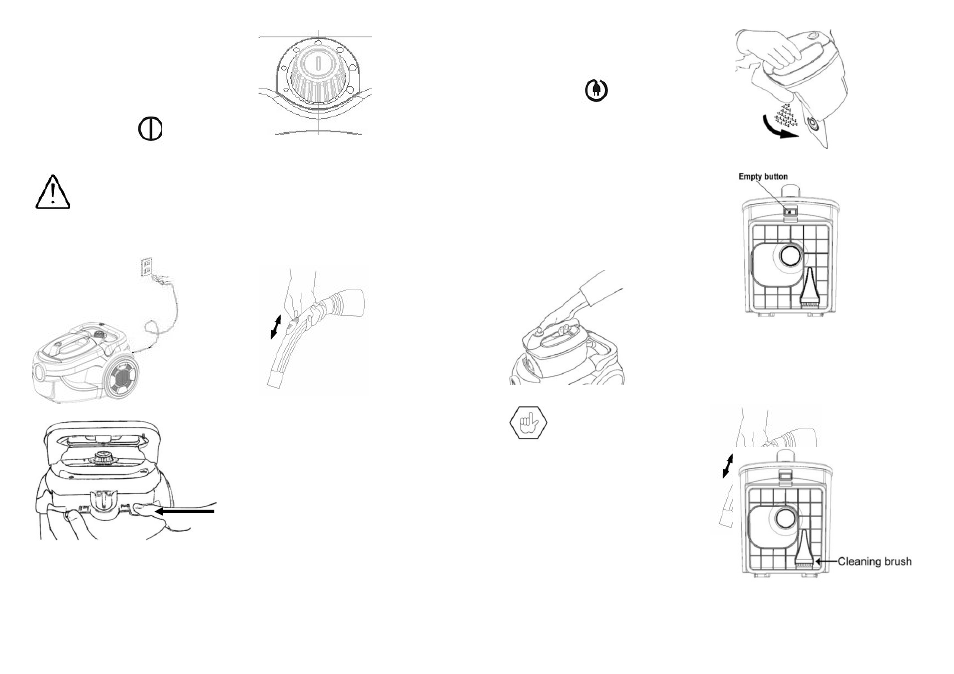
8
Operation
Vacuum cleaning
Before using the appliance first roll out
a sufficient length of electric flex cable
and plug into the mains socket. The
yellow mark on the electric flex cable is
the maximum length that must not be
exceeded.
To switch on the appliance press the
ON/OFF switch button
on the
casing with your foot or by hand. Pull
the device behind you like a sledge
when working with it.
Important!
Do not suck up toner, plaster, cement,
stone dust or drill dust. The sucking up
of these materials blocks the filter.
Regulating the suction power
The ON/OFF
switch button is also used for the suc-
tion regulating. You can set the suction
power on the appliance individually as
your request by using the suction regu-
lator (rotating the button by clockwise
direction means the suction power from
MIN to MAX).
We recommend using minimum suction
power for delicate materials.
Select medium suction power for mat-
tresses, upholstered furniture and car-
pets. Select maximum suction power for
tiled, wood and other robust floors.
Secondary air valve
The secondary air valve is at the handle
* Opening: pull upwards
* Closing: push downwards
You can adjust the suction power by
using the secondary air valve.
The wider the secondary air valve is
opened, the less the suction power and
vice-versa.
Open the secondary air valve to prevent
curtains and the like from being sucked
in.
Choose:
§
Minimal suction power for curtains
and sensitive materials.
§
Medium suction power for upholstery
cushions, mattresses, carpet floors.
§
Maximum suction power for tiled,
wooden and robust floor surfaces with
heavy soiling.
After vacuum cleaning
Switch off the appliance when you have
finished cleaning:
1.
To do this press the ON/OFF
Accessories storage box
9
switch button on the appliance
with your foot or by hand.
2.
After this pull the mains plug
from the socket.
3.
To roll in the cable press foot
pedal
and hold it in posi-
tion. The cable will be rolled
back automatically onto the in-
stalled cable drum and disap-
pear completely into the appli-
ance up to the plug.
4.
The 2 in 1 nozzle and round
brush can be kept in the acces-
sories storage box of the appli-
ance after use.
Hepa filter cleaning system
The cyclone vacuum cleaner function
without needing a dust bag. The sucked
up dirt is forced into the dust container
by force of the air jet instead. The air is
cleaned by a washable permanent filter
(HEPA filter) in the dust container, mo-
tor protection filter and an exhaust air
filter.
Caution!
Never vacuum clean without
a filter or with a damaged
filter. The dust that is sucked
up would force its way into
the appliance and damage the motor.
Clean dust / dirt in the dust container is
very simple.
Emptying dust container
You can easily see with the transparent
dust container when it must be emptied.
1.
Switch off the vacuum cleaner
and disconnect the plug
from the mains. To do this always pull
on the plug and not on the cable.
You can hold the dust container release
button, then pull out the dust container
from the body, and carry it to the waste
bin.
2.
3.
The empty button is located on
the
dust container
that you can use to open and empty it
automatically. To do this hold the dust
container over your dustbin and press
on the empty button.
3. After emptying it clean the HEPA
filter again if necessary (see also Clean-
ing the HEPA filter below). After this
rinse out the dust container and wipe it
dry.
Cleaning the HEPA filter