2 0 p – Инструкция по эксплуатации Saturn ST-MW7159GR
Страница 5
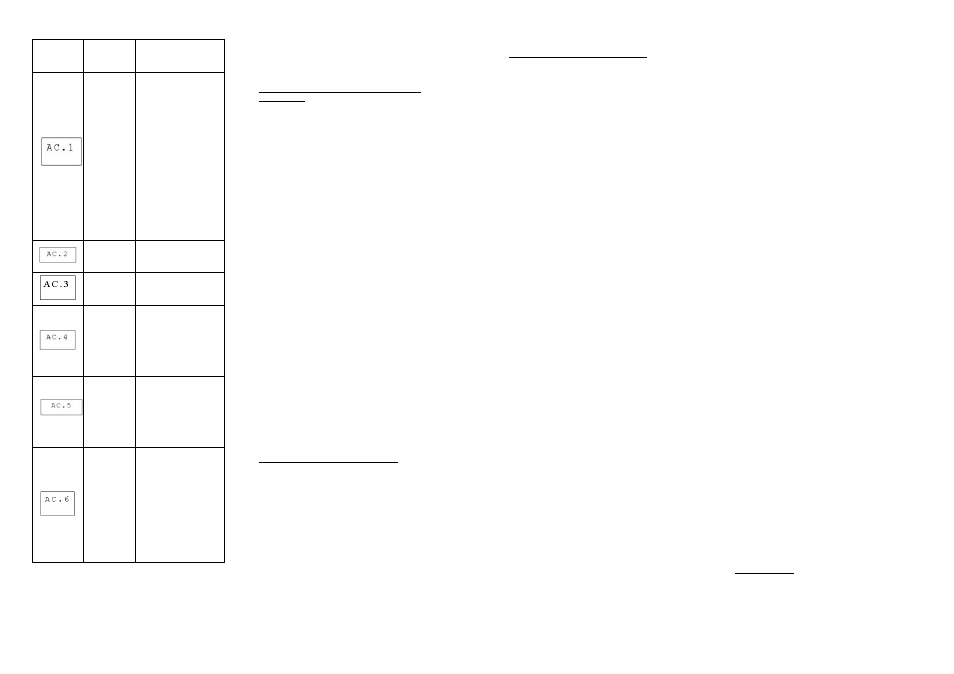
9
Auto cook table
Display
Catego-
ry
Direction
Popcorn
Suitable for
popping a bag of
corn, which is
available in the
market,
weighted 85g
(3.0Oz). Pop-
corn prior to
completing, if
the popping
speed has been
decreased to 1
time per 1-2
seconds you
should press
stop/ Clear
button to stop
the popping
process
Popcorn
Same as A.1
except 100g
(3.5Oz) weight
Pizza
Warm a piece of
chilled pizza of
0.15Kg
Bever-
age
Heating a cup of
250 ml liquid.
The liquid tem-
perature is
about 5-10 .
Use a big mouth
cup and do not
seal
Bever-
age
Heating a cup of
500 ml liquid.
The liquid tem-
perature is
about
5-10 . Use a
big mouth cup
and do not seal
Potato
Cooking the
potato strips,
cut into 5mm
width and
height, length.
Total weight is
about 0.45kg.
Place the strips
on a large dish
and cover the
dish with a thin
film to prevent
water loss
Note: 1. The temperature of food before
cooking would be 20-250C unless oth-
erwise indicated.
2. The temperature, weight and shape
of food will largely influence the cooking
effect. If any deviation has been found
to the factor noted on above menu, you
can adjust the cooking time for best
result.
10. Automatic starting (delayed
function)
If you do not want the menu be started
immediately, you can preset the cooking
menu and time and the preset menu will
be automatically started at your set
time. The setting will consist of 2 steps:
1. Setting the current clock; 2. Setting
the cooking menu and time.
Example: Now it is 12:30 clock, if you
hope that the microwave oven will au-
tomatically start cooking with 100P mi-
crowave power for 9 minutes and 30
seconds at 14:20
1. Set the current time
1.1 Depress Clock button
1.2 Turn Time.weight/Auto cooking knob
to set hours, and hours will be flashed
1.3 Depress Clock button again
1.4 Turn Time. weight/Auto cooking
knob to set minutes
1.5 Depress Clock button or waiting for
5 seconds, and the numbers will go
steadily.
2. Set the cooking menu and time
2.1 Select cooking power by pressing
Power button
2.2 Turn Time.weight/Auto cooking knob
to set cooking time
2.3 To return to current clock, hold
Clock button for 3 seconds,
then a short beep sound will be heard
3. Set the time you expect to start. Re-
peat the steps of 1.2, 1.3, 1.4
4. Depress Clock button to confirm the
delayed menu. Now the program has
been activated. And the menu will be
started at 14:20
5. You may check the preset starting
time by depressing Clock button
Note: Delay function is not applicable
for express, auto cook and defrost.
11. Multi-sequence cooking
To obtain best cooking result, some rec-
ipes call for different cook and time. You
may program your personalized menu
as follows
Example: You want to cook food with
100P microwave for 3 minutes then 20P
microwave for 9 minutes. This is 2 se-
quences setting.
1. 100P microwave for 3min
1.1 Press Power button to select desired
menu.
1.2 Turn Time. weight/Auto cooking
knob to set cooking time.
When 100P microwave power cooking is
finished, microwave oven will begin 20P
microwave operation automatically.
Note: Max 4 sequences can be set per
time by repeating step1 and step2 op-
2 0 P
MW
L
10
tionally if you like to set more.
MICROWAVE COOKING TIP
1) Arranging food
Place thicker areas toward outside of
dish and the thinner meat in the center
and spread them evenly. Do not overlap
if possible.
2) Cooking time
Start cooking with the shorter period of
time and extend it according to the ac-
tual need. Overcooking may result in
smoking and burning.
3) Cover foods before cooking refer to
the recipe
Use paper towels, microwave plastic
wrap or a cover to cover food so that
prevent spattering and help foods to
cook evenly. (Helps keep oven clean).
4) Partial shielding of food
Use small pieces of aluminum foil to
cover thin areas of meats or poultry to
avoid overcooking.
5) Stir foods
From outside to center of dish once or
twice during cooking, if possible.
6) Turn foods
Foods such as chicken, hamburgers or
steaks should be turned over once dur-
ing cooking.
7) Rearrange foods
Please change the positions of food in
half way during cooking such as: from
top to bottom and from the center of
the dish to the outside.
8) Allow standing time
After cooking ensure adequate standing
time. Remove food from oven and stir if
possible. Cover for standing time which
allows the food to finish cooking without
overcooking.
9) Check for doneness
Observe the food color and hardness to
determine whether the food is cooked.
Doneness signs include:
-Steams throughout food, not just at
edge part.
- Joints of Poultry move easily.
- Pork and poultry show no evidence of
blood.
- Fish is opaque and flakes easily with a
fork.
10) Condensation
It is a normal case of microwave cook-
ing. The humidity and moisture of food
will influence the amount of moisture in
the oven. Generally, covered foods will
not cause as much condensation as un-
covered foods. Ensure that the ventila-
tion openings are not blocked.
11) Microwave safe plastic wrap
For cooking food with high fat content,
do not bring the wrap in contact with
the food as it may melt.
12) Microwave safe plastic cookware
Some microwave safe plastic cookware
is not suitable for cooking foods with
high fat and sugar content.
CLEANING & MAINTENANCE
The oven should be cleaned regularly
and any food deposits removed.
Suggest you perform below steps after
every time use.
Never use hard detergent, gasoline,
abrasive powder or metal brush to clean
any part of the appliance.
Clean the oven at regular intervals
Disconnect the power supply cord be-
fore cleaning. And if possible leave the
door open to inactivate the oven during
cleaning.
Exterior:
The outside may be cleaned wipe with a
soft and damp cloth. Avoid the use of
harsh abrasive cleaners.
Door:
Wipe the door and window on both
sides, the door seals and adjacent parts
frequently with a damp cloth to remove
any spills or spatters. Do not use abra-
sive cleaners.
Control panel:
Care should be taken in cleaning the
control panel. Wipe the panel with a
cloth dampened slightly. Do not scrub or
use any sort of chemical cleaners.
Interior walls:
To clean the interior surfaces, wipe with
a soft and damp cloth for hygienic rea-
sons. After use wipe the waveguide cov-
er in the oven with a soft damp cloth to
remove any food splashed. Buildup
splashes may overheat and begin to
smoke or catch fire. Do not remove the
waveguide cover. Do not use a commer-
cial oven cleaner, abrasive or harsh
cleaners and scouring pads on any part
of your microwave oven. Never spray
oven cleaners directly onto any part of
your oven.
Turntable/ Rotating ring/Rotating
axis
Wash with mild soapy water and dry
thoroughly.
TIP: When the microwave oven has
been used for a long time, there may be
some strange odors exist in oven, Fol-
lowing 3 methods can get rid of them:
1. Place several lemon slices in a cup,
then heat with high power for 2-3 min.
2. Place a cup of red tea in oven, then
heat with high power.
3. Put some orange peel into oven, then
heat them with high power for 1 minute.
SERVICING
Warning: it is hazardous for anyone,
other than a qualified service tech-
nician, to carry out any service for
repairing operation which involves
removal of any cover which gives