Инструкция по эксплуатации Saturn ST-MW7159GR
Страница 4
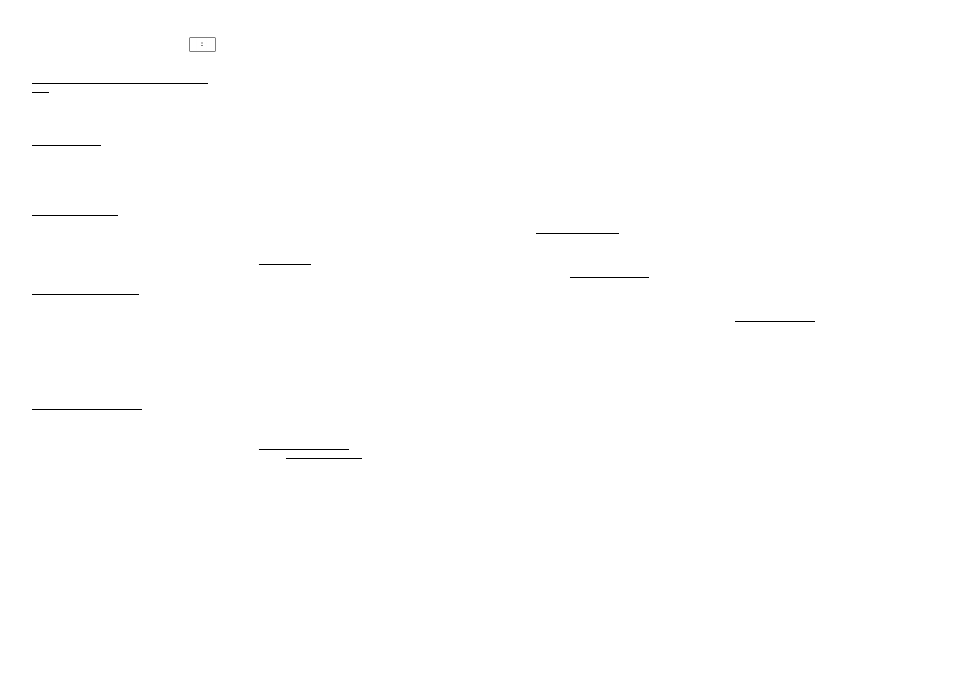
7
in power supply. Then it will flash
prompting you to input the cooking
menu and time.
2. Time. weight/Auto cooking but-
ton
You can select auto cooking menu and
increase or decrease cooking time and
weight during operation by pressing
Time. Weight/ Auto cooking button.
3. Stop/Clear
At the initial or input stage: press once
to cancel input programs and resume
initial stage.
During cooking: press once to stop oven
operation, press twice to cancel cooking
programs.
4. Auto reminder
When your preset cooking procedure
have finished, the LED Display will show
End and three beeps sound will be
heard to prompt you to take out food. If
you do not press stop/ Clear button
once or open the door the beep will be
sounded at an interval of 3 minutes.
5. Child lock function
Use this feature to lock the control panel
when you are cleaning or so that chil-
dren can not use the oven unsuper-
vised. . All the buttons are rendered
inoperable in this mode.
To set child lock, depress and hold
stop/ Clear button about 3 seconds
until LED appears OFF.
To cancel child lock, depress and hold
stop/ Clear button about 3 seconds
until LED appears colon.
6. Microwave cooking
Press Micro Power button, LED will
cycle to show 100P 80P 60P 40P 20P
100P --- High power, 100% microwave
power. Applicable for quick and thor-
ough cooking, such as meat, vegetable
80P --- Medium High power, 80% mi-
crowave power. Applicable for medium
express cooking, such as eggs, fish, con-
gee, rice, soup
60P --- Medium power, 60% microwave
power. Applicable for steaming food
40P --- Medium Low power, 40% micro-
wave power. Applicable for defrosting
food
20P --- Low power, 20% microwave
power. Applicable for keeping warm
NOTE:
1) The max time which can be set is 60
minutes.
2) Never operate the oven empty.
3) Never use the Grill rack during mi-
crowave cooking.
4) If you turn the food during operation,
press the Instant/Start button once
and the preset cooking procedure will
continue.
5) If you intend to remove the food be-
fore the preset time, you must press
stop/ Clear button once to clear the
preset procedure to avoid unintended
operation of next time use.
Example: To cook at 80P for 10 and
half minutes.
1. After power-up, the colon flashes or
press stop/ Clear button once
2. Select the desired microwave power
by pressing Micro Power button
3. Set the cooking time by pressing
Time.weight/Auto cooking button
4. Press Instant/Start button to start,
and LED will count down to show
running time.
You may change the cooking time
during cooking.
And it is recommend to turn over the
food halfway, after you turn the food.
Press Instant/Start button once to
continue.
7. Express
Press this button LED Display will cycle
to show 0:30--1:00--1:30
This function will allow you to heat a cup
of water or beverage conveniently, omit-
ting the steps of setting time. Choose
the proper time depending on the bev-
erage capacity.
0:30 --- default 30 sec operation time
1:00 --- default 1minute operation time
1:30 --- default time is 1 and half
minutes
Example: To cook with express for 1
minute
1. After power-up, the colon flashes or
press Stop.Clear button once.
2. Depress Express button consecutively
to select desired menu
3. Start cooking by pressing In-
stant.Start button
8. Defrost/CLOCK
Press defrost/CLOCK button and the
LED display will circle to show d.1 d.2
d.3.
d.1--- for defrosting meat, the weight
range from 0.1Kg to 2.0 Kg.
d.2--- for defrosting poultry, the weight
range from 0.2 to 3.0Kg.
d.3--- for defrosting seafood, the weight
range from 0.1to 0.9Kg.
Note:
1. It is necessary to turn over the food
during operation to obtain uniform ef-
fect.
2. Usually defrosting will need longer
time than that of cooking the food.
3. If the food can be cut by knife, the
defrosting process can be considered
completed.
4. Observe the below Defrost guide to
8
achieve best performance.
Example: To defrost 0.2kg poultry
1. After power-up, the colon flashes or
press stop/ Clear button once
2. Select the food kind by pressing
Defrost button
3. Set defrosting weight by pressing the
Time. weight/Auto cooking button
4. Start cooking by pressing Instant/
Start button and LED will count down to
show running time.
5. Half way during defrosting 3 beep
sound will be heard two times to prompt
you turn over the food. Open the door
and turn over the food and shield the
warm portion. Press Instant/Start but-
ton again to continue the defrosting. If
you do not when an audible signal
sounds, the defrosting cycle will contin-
ue until the time count down to 0.
Clock Setting: After power-up, the
colon flashes
Press defrost/CLOCK button three
seconds and
The formality will enter clock state,input
hour you need by press Time. weight/
Auto cooking
Button.press defrost/CLOCK again,the
same method to setting minute.
Defrost guide
Steaks chop
- Shield thin end of chops or steaks with
foil.
- Position the food with thinner parts in
the centre in a single layer on a shallow
dish. If pieces are stuck together, try to
separate as soon as possible.
- When the oven beeps, it is to prompt
you to turn over the food. Turn over,
rearrange and shield the defrosted por-
tions.
- Press Instant/Start button to contin-
ue defrosting.
- After defrost time, stand covered with
aluminium foil for 5-15 minutes.
Minced Beef
- Place frozen minced beef on a shallow
dish. Shield edges.
- When the oven Beeps, it is to prompt
you to turn over the food. Remove de-
frosted portions, turn over and shield
edges with foil strips.
- Press Instant/Start button to contin-
ue defrosting.
- After defrost time, stand covered with
aluminium foil for 5-15 minutes.
Roast Meat (Beef/pork/lamb)
- Shield the edges with foil strips.
- Place joint with lean side face upwards
(if possible) on a shallow dish.
- When the oven Beeps, it is to prompt
you to turn over the food. Turn over,
and shield the defrosted portions.
- Press Instant/Start button to contin-
ue defrosting.
- After defrost time, stand covered with
aluminium foil for 10-30 minutes.
Poultry
- Remove from original wrapper. Shield
wing and leg tips with foil.
- Place breast side down on a shallow
dish.
- When the oven Beeps, it is to prompt
you to turn over the food. Turn over and
shield the defrosted portions.
- Press Instant/Start button to contin-
ue defrosting.
- After defrost time, stand covered with
aluminium foil for 15-30 minutes.
Note: After standing run under cold
water to remove giblets if necessary.
Chicken pieces (chicken wings and
drumstick)
- Shield the exposed bone with foil.
- Place chicken pieces on a shallow dish.
- When the oven beeps, it is to prompt
you to turn over the food. Turn over,
rearrange and shield the defrosted por-
tions.
- Press Instant/Start button to contin-
ue defrosting.
- After defrost time, stand covered with
aluminium foil for 5-30 minutes.
9. Auto cooking
The oven has default cooking menu for
simple operation. When the LED flashes
colon, turn Time.weight/Auto cook-
ing knob and LED will cycle to show
AC.1、AC.2 …… AC.6.
Choose the appropriate menu according
to the food type and weight and strictly
observe the directions of below table,
otherwise the cooking effect will be
largely influenced.
Example: Steam 0.45kg fish
1. After power-up, the colon flashes or
press stop/ Clear button once
2. Choose the appropriate menu by
pressing the Time. Weight/Auto cooking
button.
3. Start cooking by pressing In-
stant/Start button, and LED will count
down to show running time.