Инструкция по эксплуатации Saturn ST-DV7705
Страница 7
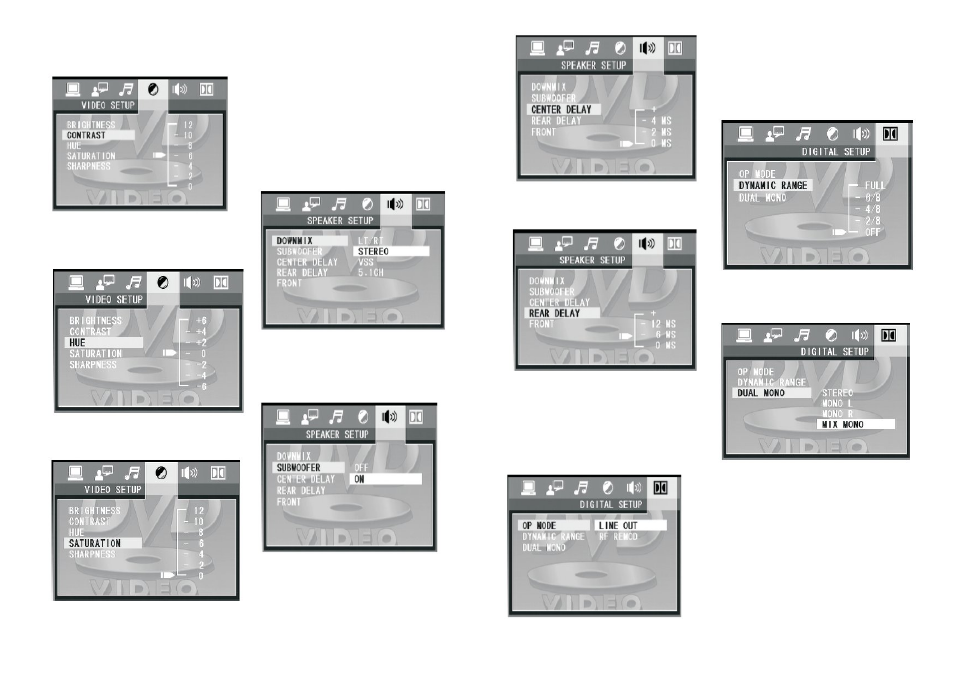
12
CONTRAST
Use up/down to adjust the contrast val-
ue of video output.
HUE
Use up/down to adjust HUE value of
video output.
SATURATION
Use up/down to adjust saturation value
of video output.
5) Speaker Setup
DOWNMIX
LT/RT: When you play disc that has no
prologic Dolby effect, you can choose
LT/RT output. The disc information will
be decoded and show better effect.
STEREO: When use 5.1 Ch output, the
front left & front right channel have au-
dio output signals. When use 2 Ch out-
put, audio output in normal output ste-
reo signals.
VSS: When play discs which have 5.1 Ch
output, the main channel is able to out-
put virtual surround effect.
5.1 CH: The 5.1 Ch output is valid only
when this page is set at 5.1 CH.
SUBWOOFER
ON: The unit detects subwoofer output
itself. If has audio input and the sub-
woofer will have sound output.
OFF: The subwoofer will have no sound
output
CENTER DELAY
You can set delay time of the center and
rear audio output.
13
REAR DELAY
You can set delay time of the rear audio
output.
5) DIGITAL SETUP
Press SETUP and select speaker setup
page via up/down button.The screen
displays as below:
OP MODE
LINE OUT: The input signals are linear
compressed & the volume is low. So
choose LINE OUT at night will be better.
RF REMOD: The volume is higher and
adapt to daytime use.
DYNAMIC RANGE
When you choose LINE OUT mode, se-
lect DYNAMIC RANGE
to adjust compression ratio & you can
get different effects.
When adjust to FULL , the compression
ration will be set lowest. When adjust to
OFF, the compression ratio will be set
highest.
DUAL MONO
You can set audio output way of L & R
channel. There are four modes: STE-
REO, MONOL, MONO R, MIX MONO.
Media Operating Instruction
1.
Support
USB,compatible
with
JPEG,MP3,AVI,WMA,etc.
2.
Support
SD,MMC,RS-
MMC,MS,compatible
with
JPEG,MP3,AVI,WMA,etc.
3. USB media operation: USB function
are available on no disc or no card sta-
tus,
media will be auto play when USB is
connected to the unit in the above sta-
tus.
4. Card media operation: Card media
function are available on no disc or no
USB status,
media will be auto play when memory