Wi-fi – Инструкция по эксплуатации LG K10 LTE LGK430ds
Страница 357
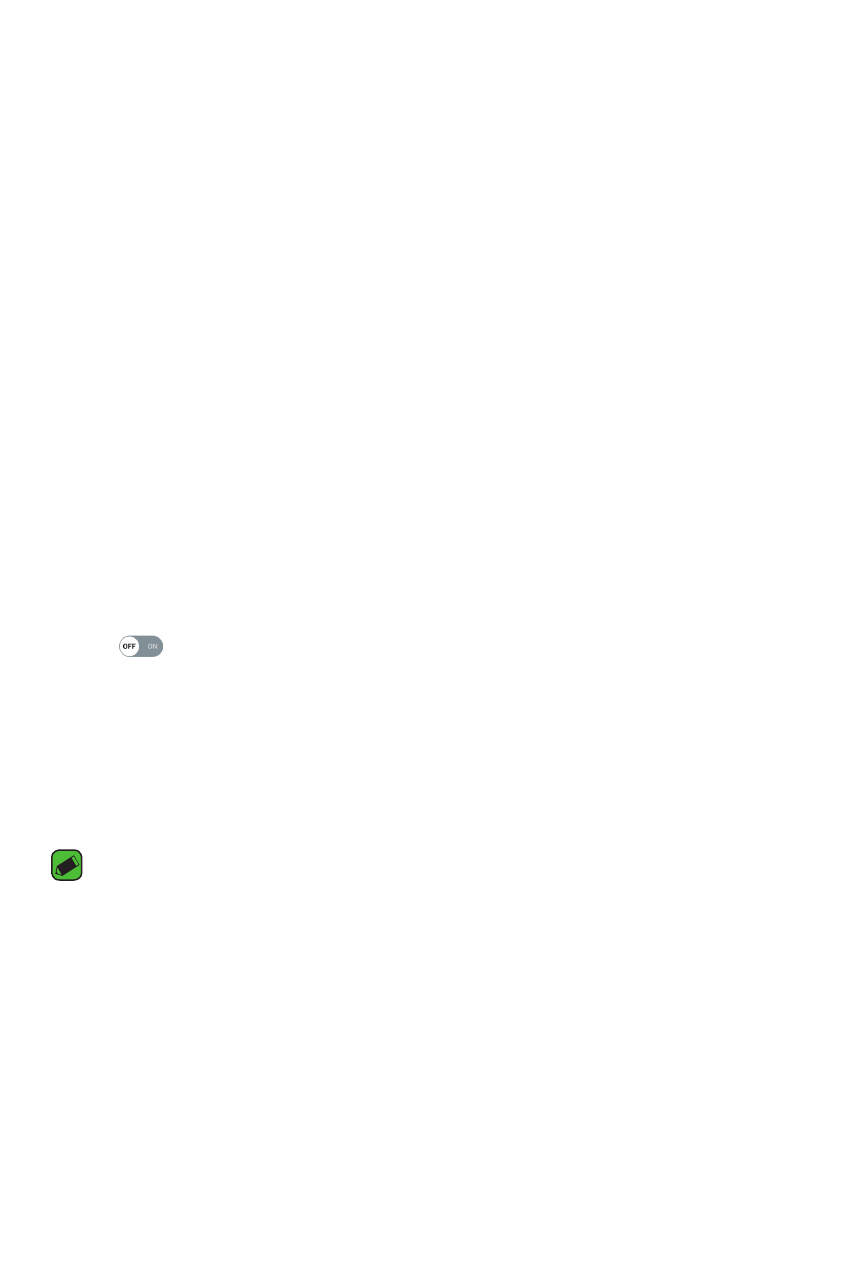
Settings
63
•
Cost save mode – Every contact is added along with assigned SIM
when adding in phone book. During calling, matching operator SIM is
identified and the operation is completed using the matching operator
SIM. This makes possible to use benefit from using same operator.
•
Mobile data – Checkmark to enable data access over the mobile
network.
•
SIM card to use – You can change the default data network. All
mobile packet services (Web, MMS, Email, etc) will use SIM selected
on this value. When only one SIM card is inserted, the default data
network is set as the inserted SIM and it is not allowed to change.
•
Data roaming – Checkmark to allow you to use mobile data
connections when you're roaming outside your home network area.
Wi-Fi
You can use high-speed Internet access while within the coverage of the
wireless access point (AP).
On the
Settings screen, tap Networks tab > Wi-Fi.
1
Tap
to turn Wi-Fi on and start scanning for available Wi-Fi
networks.
2
Tap a network to connect to it.
•
If the network is secured with a lock icon, you will need to enter a
security key or password.
3
The status bar displays icons that indicate Wi-Fi status.
NOTE
•
If you are out of the Wi-Fi zone or have set Wi-Fi to Off, the device may
automatically connect to the Web using data, which may incur data charges.