Инструкция по эксплуатации Saturn ST-MW8158
Страница 7
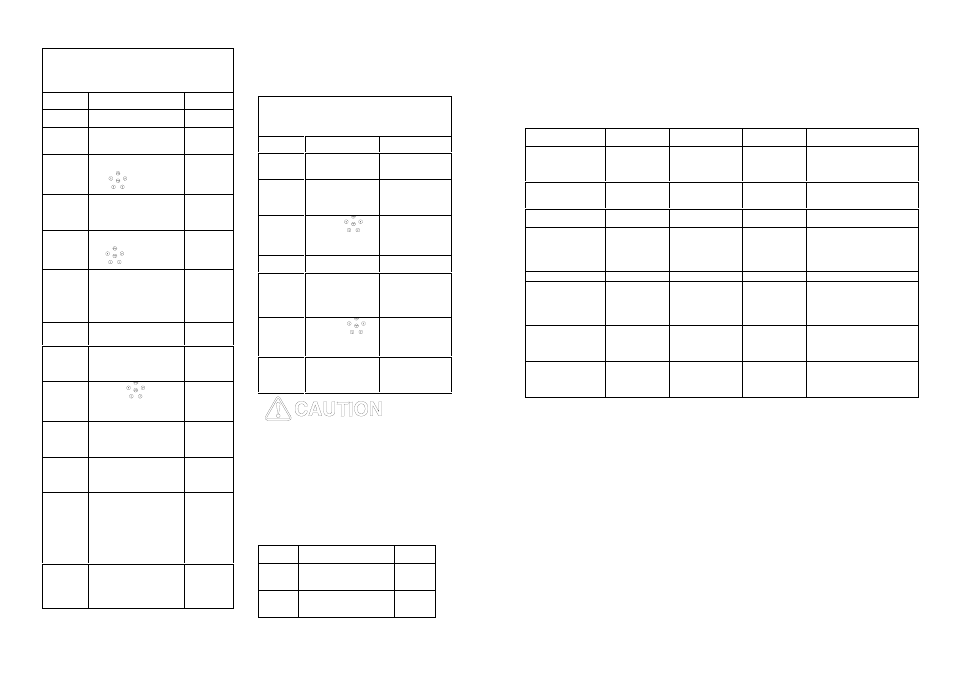
13
8. Multi-sequence cooking
To obtain best cooking result, some
recipes call for different cook mode
and time. You may program your
personalized menu as follow:
a. When microwave 100 power cook-
ing is finished, microwave oven will
begin next operation automatically.
b. Max 4 sequences can be set per
time, repeat the steps
9. Child lock function
Use this feature to lock the control
panel when you are cleaning or so
that children can not use the oven
unsupervised. All the buttons are
rendered inoperable in this mode
Example: Now it is 12:30 clock, if you
hope that the microwave oven will
automatically start cooking with 100P
microwave power for 9 minutes and
30 seconds at 14:20
Depress
Display
1
After power-up,
the colon flashes
:
1.1
Depress
Preset/Clock
button
00:00
1.2
Set hours by
turning
“
” knob
12:00
1.3
Depress Pre-
set/Clock button
again to confirm
hours
12:00
1.4
Set minutes by
turning
“
” knob
12:30
1.5
Depress Preset
/Clock button
once or waiting
for 5 seconds,
and the numbers
will go steady.
12:30
2
Set the cooking
menu and time
2.1
Select cooking
power by pressing
Micro Power but-
ton
100P
2.2
Turn “
” knob
to set cooking
time
9:30
2.3
Press and hold
Clock button for 3
seconds to return
to current clock.
3
Set the time you
expect to start.
Repeat the steps
of 1.2, 1.3, 1.4
4
Depress Clock
button to confirm
the delayed
menu. Now the
program has been
activated. And the
menu will be
started at 14:20.
5
You may check
the preset start-
ing time by de-
pressing Clock
button.
Example: You want cook food with
100P microwave for 3 minutes
then 20P for 9 minutes. This is 2
sequence setting.
Depress
Display
1
100P
microwave
for 3min
1.1
Press Micro
Power but-
ton to select
power level.
100P
1.2
Turn “
”
knob to set
cooking time.
3:00
2
20P for 9min
2.1
Press Micro
Power but-
ton to select
desired
menu
20P
2.2
Turn “
”knob to set
cooking time.
9:00
3
Start cooking
by pressing
In-
stant/Start
Depress
Displa
y
Set
lock
Depress and hold
Stop/Clear button
about 3 seconds
OFF
Cance
l lock
Depress and hold
Stop/Clear button
about 3 seconds
:
14
10. UTENSILS GUIDELINE
It is strongly recommended to use
the containers which are suitable
and safe for microwave cooking.
Generally speaking, the containers
which are made of heat-resistant
ceramic, glass or plastic are suitable
for microwave cooking. Never use
the metal containers for microwave
cooking and combination cooking as
spark is likely to occur. You can take
the reference of below table.
Material of
container
Microwave
Grill
Combo
Notes
Heat-resistant
ceramic
Yes
Yes
Yes
Never use the ceram-
ics which are deco-
rated with metal rim
or glazed
Heat-resistant
plastic
Yes
No
No
Can not be used for
long time microwave
cooking
Heat-resistant
glass
Yes
Yes
Yes
Plastic film
Yes
No
No
It should not be used
when cooking meat
or chops as the over-
temperature may do
damage to the film
Grill rack
No
Yes
Yes
Metal
container
No
No
No
It should not be used
in microwave oven
.Microwave can not
penetrate through
metal.
lacquer
No
No
No
Poor heat-resistant.
Can not be used for
High-temperature
cooking
Bamboo wood
and paper
No
No
No
Poor heat-resistant.
Can not be used for
High-temperature
cooking
11. Cooking Tips
The following factors may affect the
cooking result:
Food arrangement
Place thicker areas towards outside
of dish, the thinner part towards the
centre and spread it evenly. Do not
overlap if possible.
Cooking time length
Start cooking with a short time set-
ting, evaluate it after it times out
and extend it according to the actual
need. Over cooking may result in
smoke and burns.
Cooking food evenly
Food such as chicken, hamburger or
steak should be turned once during
cooking.
Depending on the type of food, if
applicable, stir it from outside to
centre of dish once or twice during
cooking
Allow standing time
After cooking times out, leave the
food in the oven for a adequate
length of time, this allows it to com-
plete its cooking cycle and cooling it
down in a gradual manner
Whether the food is done
- Color and hardness of food help to
determine if it is done, these in-
clude:
- Steam coming out from all parts of
food, not just the edge
- Joints of poultry can be moved
easily