Инструкция по эксплуатации NITECORE Carbo 10000 Power Bank (10,000 mAh)
Francais) (русский), Warranty details, Ultra lightweight carbon fiber power bank
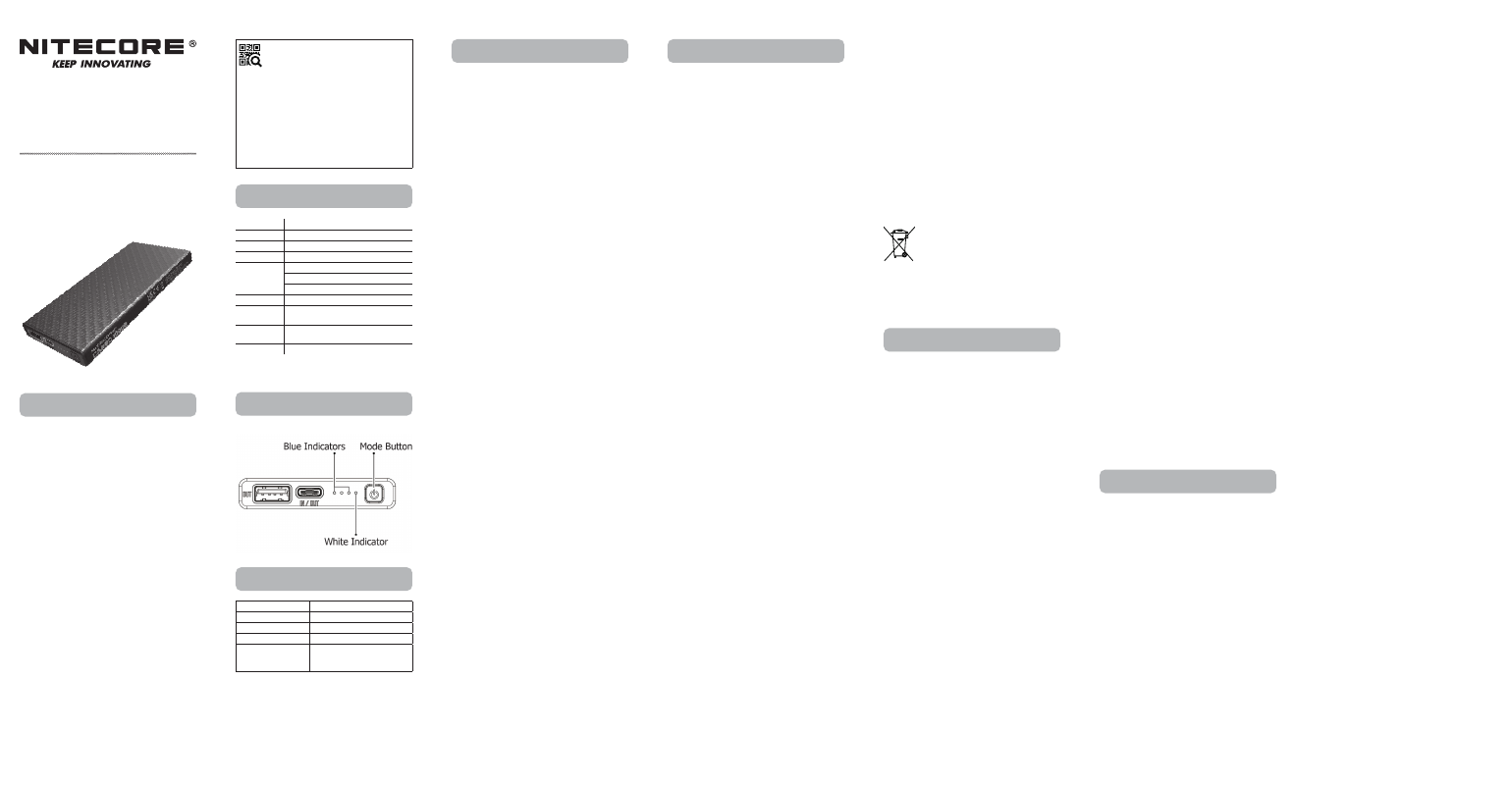
• 10,000mAh Large Capacity
• Fast Charging Capability
• USB-C Input
&
Output
CARBO 10000
Ultra Lightweight Carbon Fiber Power Bank
Power Level Display
Indicators
Technical Data
(English)
(Deutsch)
Cell: Li-ion
Capacity: 10,000mAh 3.85V (38.5Wh)
Rated Energy: 6,400mAh 5V (TYP 1A)
Input: USB-C: 5V
⎓
2.4A / 9V
⎓
2A
Output:
USB-C: 5V
⎓
3A / 9V
⎓
2.22A / 12V
⎓
1.68A
USB-A: 5V
⎓
3A / 9V
⎓
2A / 12V
⎓
1.5A
Dual Ports: 5V
⎓
3A (MAX)
IP Rating: IPX5
Dimensions: 124mm x 59mm x 11.5mm
(4.88" x 2.32" x 0.45")
Weight: 157g±5g (5.54 oz±0.1 oz)
(Accessory Not Included)
Accessory: USB-C Charging Cable
Status of Indicators
Power Level
3 Constant-on
Approx. 100%
2 Constant-on
Approx. 70%
1 Constant-on
Approx. 30%
1 Flashing
Nearly Depleted
(Please charge the product
as soon as possible)
(Francais)
(Русский)
IMPORTANT NOTICE
CONCERNING WARRANTY
SERVICE
Thank you for purchasing! Before using this product,
please find your verification code on the package box,
and go to http://charger.nitecore.com/validation (or
scan the QR code beside the verification code to visit
on your mobile phone). Type in your verification code
and personal information as required, and submit the
page. After verification, NITECORE will send you a
warranty service email for a free warranty extension
of 6 months. This email and your registration email
address are essential to your possible warranty
application.
Indicators
The CARBO 10000 has 4 indicators. The 3 blue indicators
can display the charging status and the power level
while the white indicator can indicate the access of Low
Current Mode.
Power Level Display
Short press the Mode Button, and the blue indicators will
turn on to display the power level.
Note:
The CARBO 10000 will automatically enter
hibernation when there is no input or output for a while.
Get Charged
During the charging process, the blue indicators will flash
to indicate the power level. All 3 blue indicators will turn
on steadily when the product is fully charged.
Charge the External Device
During the discharging process, the blue indicators will
turn on to indicate the remaining power.
Low Current Mode:
This mode is suitable for charging low current devices
including wireless headphones, wearables and more.
Long press the Mode Button to turn on the white
indicator and access Low Current Mode. Long press the
Mode Button again to turn off the white indicator and
exit Low Current Mode. (It is recommended to exit Low
Current Mode once the low current charging process is
finished as this mode will not turn off automatically.)
Note:
When the temperature of the CARBO 10000 is
too high, the CARBO 10000 may automatically cease the
output due to thermal protection. When the temperature
decreases, it will automatically resume the output.
Input & Output Simultaneously
The CARBO 10000 is available with input & output
simultaneously. When it is being charged via the USB-C
port, it can charge external devices via the USB-A port.
Warnings
1. Read the user manual carefully before using the
product. Connect the applicable external devices only
according to the specifications in this user manual.
2. Charge the product every 3 months if it is not used
for a long period of time.
3. Ambient Temperature of Usage: -10~40℃
(14~104℉); Temperature of Storage: -20~60℃
(-4~140℉)
4. DO NOT leave the product unattended when it
is in use. Stop using the product at any sign of
malfunction.
5. Only use charging cables sold or recommended
by the product manufacturer. Do not use damaged
cables.
6. Store the product in ventilated and dry places.
DO NOT expose the product to rain or humid
environment. Keep it away from any combustible
materials.
7. DO NOT store or use the product in an environment
where the temperature is extremely high / low or
changes rapidly, or in a hot confined area.
8. Dropping or excessive force may cause product
damage.
9. DO NOT place any conductive or metal object
inside the charging port to avoid short circuiting and
explosions.
10. DO NOT disassemble or modify the product as this
could result in battery explosion, cracking or leaking,
causing personal injury, property damage and/or
other unpredictable risks.
11. Dispose of the device/batteries in accordance with
applicable local laws and regulations.
Disclaimer
This product is globally insured by Ping An Insurance
(Group) Company of China, Ltd. NITECORE shall not be
held responsible or liable for any loss, damage or claim
of any kind incurred as a result of failing to follow the
instructions provided in this user manual.
Anzeigen
Die CARBO 10000 verfügt über 4 Anzeigen. Die 3 blauen
LEDs zeigen den Ladestatus und den Leistungspegel
an, während die weiße LED den Zugriff auf den
Niedrigstrommodus anzeigt.
Anzeige des Energiepegels
Drücken Sie kurz die Mode-Taste, und die blauen LEDs
leuchten auf, um den Energiepegel anzuzeigen.
Hinweis:
Die CARBO 10000 wechselt automatisch in
den Ruhezustand, wenn eine Zeit lang keine Ein- oder
Ausgabe erfolgt.
Laden der Powerbank
Während des Ladevorgangs blinken die blauen LEDs, um
den Ladezustand anzuzeigen. Wenn das Gerät vollständig
aufgeladen ist, leuchten alle 3 blauen LEDs konstant.
Aufladen von externen Geräten
Während des Entladevorgangs leuchten die blauen LEDs
auf, um die verbleibende Leistung anzuzeigen.
Niedrigstrom-Mode:
Dieser Mode eignet sich zum Aufladen von Geräten mit
niedrigem Stromverbrauch, z. B. kabellosen Kopfhörern,
Armbanduhren und anderen Geräten. Drücken Sie lange
auf die Mode-Taste, um die weiße LED einzuschalten
und den Schwachstrom-Mode zu aktivieren. Drücken
Sie die Mode-Taste erneut lange, um die weiße LED
auszuschalten und den Schwachstrom-Mode zu
beenden. (Es wird empfohlen, den Schwachstrom-Mode
zu beenden, sobald der Schwachstrom-Ladevorgang
abgeschlossen ist, da sich dieser Mode nicht automatisch
ausschaltet).
Hinweis:
Wenn die Temperatur der CARBO 10000 zu
hoch ist, kann es sein, dass die CARBO 10000 aufgrund
des Wärmeschutzes automatisch ihre Leistung einstellt.
Wenn die Temperatur gesunken ist, wird die Ausgabe
automatisch wieder aufgenommen.
Gleichzeitiger Input und Output
Bei der CARBO 10000 kann der Ein- und Ausgang
gleichzeitig genutzt werden. Wenn es über den USB-C-
Anschluss aufgeladen wird, kann es externe Geräte über
den USB-A-Anschluss aufladen.
Warnungen
1. Bitte lesen Sie sich diese Bedienungsanleitung
vor der Verwendung des Produkts sorgfältig
durch und schließen Sie die entsprechenden
externen Geräte nur gemäß den Angaben dieser
Bedienungsanleitung an.
2. Bitte laden Sie das Produkt alle 3 Monate auf, wenn
Sie es längere Zeit nicht benutzen.
3. Umgebungstemperatur bei der Verwendung: -10 ~
40℃; Lagertemperatur: -20 ~ 60℃.
4. Lassen Sie das Gerät NICHT unbeaufsichtigt, wenn
es in Betrieb ist. Verwenden Sie das Produkt NICHT
bei Anzeichen einer Fehlfunktion.
5. Verwenden Sie KEINE Ladekabel, die beschädigt
sind oder keine Zertifizierung haben.
6. Lagern Sie das Gerät in belüfteten Räumen. Setzen
Sie das Gerät NICHT dem Regen oder feuchter
Umgebung aus. Halten Sie es fern von brennbaren
Materialien.
7. Setzen Sie das Gerät NICHT offenen Flammen oder
extrem hohen Umgebungstemperaturen aus.
8. VERMEIDEN Sie Stöße und Schläge auf das Gerät.
9. Legen Sie KEINE leitenden oder metallischen
Gegenstände in das Gerät, um Kurzschlüsse und
Explosionen zu vermeiden.
Indicateurs
La CARBO 10000 comporte 4 indicateurs. Les 3
indicateurs bleus peuvent afficher l’état de charge et
le niveau de batterie tandis que l’indicateur blanc peut
indiquer l’accès au mode courant faible.
Affichage du niveau de batterie
Appuyez brièvement sur le bouton Mode et les
indicateurs bleus s’allumeront pour afficher le niveau de
batterie.
Remarque :
La CARBO 10000 accède automatiquement
à l’état d’hibernation lorsqu’il n’y a pas d’entrée ou de
sortie pendant un certain temps.
Chargement
Pendant le processus de charge, les indicateurs bleus
clignotent pour indiquer le niveau de puissance. Les
3 indicateurs bleus s’allument lorsque le produit est
complètement chargé.
Charger un périphérique externe
Pendant le processus de décharge, les indicateurs bleus
s’allument pour indiquer la puissance restante.
Mode de courant faible :
Ce mode convient à la charge d’appareils à faible
courant, y compris les écouteurs sans fil, les casques
sans fil et plus encore. Appuyez longuement sur le
bouton Mode pour activer l’indicateur blanc et accéder
au mode Courant faible. Appuyez longuement sur le
bouton Mode pour désactiver l’indicateur blanc et quitter
le mode Courant faible. (Il est recommandé de quitter
le mode courant faible une fois le processus de charge
à faible courant terminé, car ce mode ne s’éteindra pas
automatiquement.)
Remarque :
Lorsque la température de la CARBO 10000
est trop élevée, elle peut automatiquement cesser
la sortie grâce à la protection thermique. Lorsque la
température diminue, il reprend automatiquement la
sortie.
Индикаторы
CARBO 10000 имеет 4 индикаторов. 3 синих
индикатора отображают статус зарядки и уровень
заряда, а белый индикатор указывает на переход в
режим пониженного энергопотребления.
Отображение уровня заряда
Кратковременно нажмите на кнопку режима, и
загорятся синие индикаторы, отображающие уровень
заряда.
Примечание:
CARBO 10000 автоматически перейдет
в режим гибернации, если какое-то время будет
отсутствовать процесс зарядки или разрядки.
Зарядка
Во время зарядки синие индикаторы начнут мигать,
сообщая таким образом уровень заряда. Все 3 синих
индикатора начнут беспрерывно гореть, когда
устройство полностью зарядится.
Заряд внешнего устройства
Во время разрядки начнут гореть синие индикаторы,
сообщая таким образом уровень оставшегося заряда.
10. Das Gerät darf NICHT zerlegt oder modifiziert
werden, da dies zu einer Explosion, einem Riss
oder zum Auslaufen der Batterie führen könnte.
Dies kann zu Verletzungen, Sachschäden und/oder
anderen unvorhersehbaren Risiken führen.
11. Entsorgen Sie das Gerät/die Batterien in
Übereinstimmung mit den geltenden örtlichen
Gesetzen und Vorschriften.
Haftungsausschluss
Dieses Produkt ist weltweit durch die Ping An Insurance
(Group) Company of China, Ltd. versichert. NITECORE
ist nicht verantwortlich oder haftbar für Verluste,
Schäden oder Ansprüche jeglicher Art, die aus einer
Nichtbeachtung der in dieser Bedienungsanleitung
enthaltenen Anweisungen resultieren.
Entsorgung von Elektro- und
Elektronikgeräten
Die durchgestrichene Mülltonne bedeutet,
dass Sie gesetzlich verpflichtet sind, diese
Geräte einer vom unsortierten Siedlungsabfall
getrennten Erfassung zuzuführen. Die
Entsorgung über die Restmülltonne oder
die gelbe Tonne ist untersagt. Enthalten die Produkte
Batterien oder Akkus, die nicht fest verbaut sind, müssen
diese vor der Entsorgung entnommen und getrennt als
Batterie entsorgt werden.
Entrée et sortie simultanément
La CARBO 10000 est disponible avec entrée et sortie
simultanément. Lorsqu’il est chargé via le port USB-C,
il peut charger des périphériques externes via le port
USB-A.
Avertissements
1. Veuillez lire attentivement le manuel d’utilisation
avant d’utiliser le produit et connecter les
périphériques externes applicables uniquement selon
les spécifications de ce manuel d’utilisation.
2. Veuillez recharger le produit tous les 3 mois lorsqu’il
est laissé inutilisé pendant une période prolongée.
3. Température ambiante d’utilisation: -10 ~ 40°C;
Température de stockage : -20 ~ 60°C
4. NE LAISSEZ PAS le produit sans surveillance lorsqu’il
fonctionne. Arrêtez d’utiliser le produit à tout signe
de dysfonctionnement.
5. N’UTILISEZ PAS de câbles de charge fabriqués ou
vendus par des fabricants non professionnels ou
endommagés.
6. Rangez l’appareil dans des endroits ventilés. NE
PAS exposer l’appareil sous la pluie ou dans un
environnement humide. Gardez-le à l’écart de tout
matériau combustible.
7. N’EXPOSEZ PAS l’appareil à des flammes ou à des
températures ambiantes extrêmement élevées.
8. Évitez tout choc ou impact sur l’appareil.
9. NE PLACEZ AUCUN objet conducteur ou métallique
dans l’appareil pour éviter les courts-circuits et les
explosions.
10. NE PAS démonter ou modifier l’appareil car cela
pourrait entraîner une explosion de la batterie,
une fissuration ou une fuite, causer des blessures
corporelles, des dommages matériels et / ou d’autres
risques imprévisibles.
11. Recyclez l’appareil conformément aux lois et
réglementations locales applicables.
Clause de non-responsabilité
Ce produit est assuré dans le monde entier par Ping An
Insurance (Group) Company of China, Ltd. NITECORE
ne sera pas tenu responsable de toute perte, dommage
ou réclamation de quelque nature que ce soit résultant
du non-respect des instructions fournies dans ce manuel
d’utilisation.
Режим пониженного
энергопотребления:
Данный режим подходит для зарядки слаботочных
устройств, включая беспроводные наушники,
переносные устройства и многое другое. Зажмите
и удерживайте кнопку режима, чтобы включить
белый индикатор и перейти в режим пониженного
энергопотребления. Зажмите и удерживайте кнопку
режима снова, чтобы выключить белый индикатор
и выйти из этого режима. (Рекомендуется выйти
из режима пониженного энергопотребления сразу
по завершении зарядки, так как данный режим не
отключается автоматически.)
Примечание:
Если CARBO 10000 нагреется слишком
сильно, то CARBO 10000 может автоматически
прекратить работу в соответствии с теплозащитой
устройства. После остывания работа возобновится
автоматически.
Использование устройства во время
зарядки
Вход и выход устройства CARBO 10000 можно
использовать одновременно. То есть когда он
заряжается через USB-C порт, он также может
одновременно заряжать внешние устройства через
порт USB-A.
Меры предосторожности
1. Пожалуйста, внимательно прочтите руководство
пользователя перед эксплуатацией продукта и
подключайте подходящие внешние устройства
только в соответствии с особенностями,
указанными в данном руководстве.
2. Пожалуйста, не забывайте заряжать устройство
каждые 3 месяца, если не планируете им
пользоваться длительное время.
3. Температура окружающей среды при
использовании: -10~40℃ (14~104℉);
Температура хранения: -20~60℃ (-4~140℉)
4. Не оставляйте устройство в работающем
состоянии без присмотра. Прекратите
использовать устройство при обнаружении
каких-либо неисправностей.
5. НЕ ИСПОЛЬЗУЙТЕ зарядные кабели,
изготовленные или проданные неофициальными
производителями, а также те, что повреждены.
6. Храните устройство в проветриваемых
помещениях. НЕ подвергайте устройство
воздействию дождя или влажной среды.
Держите его подальше от любых горючих
материалов.
7. НЕ подвергайте устройство воздействию
открытого огня или чрезвычайно высоких
температур.
8. Избегайте падения и ударов устройства.
9. НЕ вставляйте в устройство какие-либо
проводящие ток материалы, а также
металлические предметы во избежание
короткого замыкания и взрыва.
10. НЕ разбирайте устройство и не вносите
изменений в его конструкцию самостоятельно,
так как это несет риск взрыва аккумулятора,
растрескивания и протечки, что может привести
к травмам, повреждению имущества и / или
другим непредсказуемым последствиям.
11. Утилизируйте устройство / аккумуляторы
в соответствии с действующим местным
законодательством и правилами.
Дисклеймер
Страхование продукта по всему миру осуществляется
компанией Ping An Insurance (Group) Company of
China, Ltd. NITECORE не несет ответственности за
любые убытки, ущерб или претензии любого рода,
являющиеся результатом невыполнения инструкций,
приведенных в данном руководстве пользователя.
Our authorized dealers and distributors are responsible
for warranty service. Should any problem covered under
warranty occurs, customers can contact their dealers or
distributors in regards to their warranty claims, as long
as the product was purchased from an authorized dealer
or distributor. NITECORE’s Warranty is provided only
for products purchased from an authorized source. This
applies to all NITECORE products.
Any DOA / defective product can be exchanged for a
replacement through a local distributor/dealer within the
first 15 days of purchase. After 15 days, all defective /
malfunctioning NITECORE
®
products can be repaired
free of charge for a period of 12 months (1 year) from
the date of purchase. Beyond 12 months (1 year), a
limited warranty applies, covering the cost of labor
and maintenance, but not the cost of accessories
or replacement parts. For an optional free warranty
extension of 6 months, please refer to the “IMPORTANT
WARRANTY NOTICE” section on top to validate your
product.
The warranty is nullified if the product(s) is/are:
1. broken down, reconstructed and/or modified by
unauthorized parties
2. damaged from wrong operations
For the latest information on NITECORE
®
products and
services, please contact a local NITECORE
®
distributor or
send an email to [email protected].
※ All images, text and statements specified herein
this user manual are for reference purpose only.
Should any discrepancy occur between this manual
and information specified on www.nitecore.com,
information on our official website shall prevail.
SYSMAX Innovations Co., Ltd. reserves the rights to
interpret and amend the content of this document at
any time without prior notice.
Warranty Details