Screen menus – Инструкция по эксплуатации Marantz AV8003 Network
Страница 15
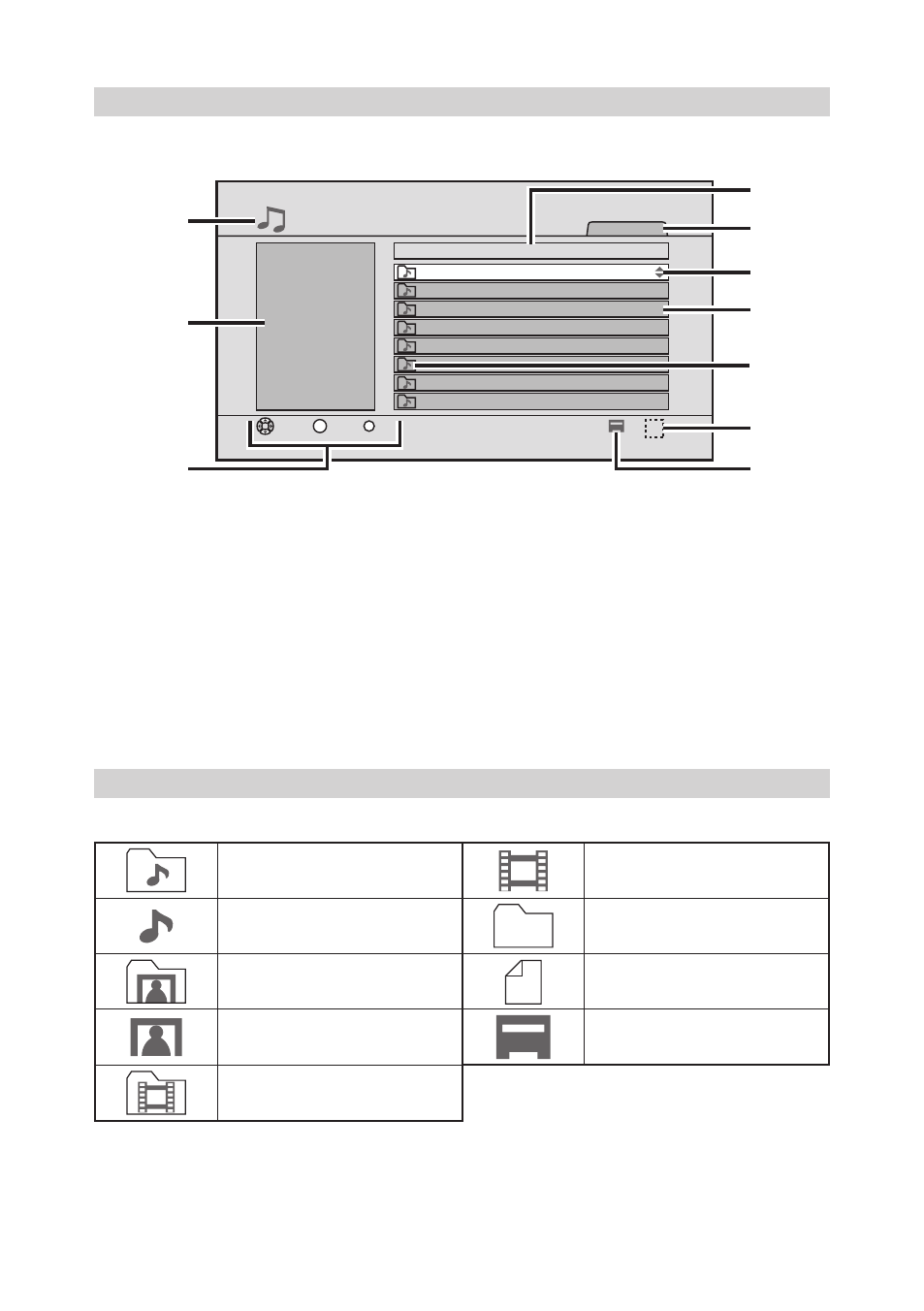
15
Отображаемый в данный момент режим.
Панель информационного дисплея.
Направление действия главной кнопки.
Дисплей категорий.
Количество выбранных в перечне
файлов / Общее количество файлов в
перечне.
Направления, в которых можно переме-
щать курсор.
Перечень файлов.
Тип и категория файла.
Обозначения выполняемых в данный
момент процессов.
Количество серверов, опознанных
устройством на данный.
МЕНЮ ПОЗИЦИЙ
ОБОЗНАчЕНИЯ
На экран выводятся следующие обозначения.
Категория MUSIC (музыки)
Файл VIDEO (видео)
Файл MUSIC (музыки)
Другая категория
Категория PHOTO (фото)
Файл другого типа
Файл PHOTO (Photo)
Сервер
Категория VIDEO (видео)
• Категория обозначает информацию в каталоге, альбоме или жанре.
• Чтобы воспроизвести все файлы данной категории, нажмите кнопку
PLAY, REPEAT или
RANDOM в структуре музыки, видео или фото.
1
NETWORK
Server
Video
Photo
Music
Select
ENTER
Enter
1
2
3
4
MUSIC
Music
1/3
1
Exit
Select
ENTER
Enter
u
i
o
t
y
r
q
w
e
!0
BASIC SETTINGS
BASIC
OPERA
TION
ADV
ANCED
OPERA
TION
TROUBLESHOOTING
OTHERS
CONNECTION
SCREEN MENUS
7
ADV
ANCED
SETTINGS
ENGLISH
SCREEN MENUS
TOP MENU
1
NETWORK
Server
Video
Photo
Music
Select
ENTER
Enter
1
2
3
4
q
Music
Play music from all the connected servers. (See page 9)
w
Photo
Display photos from all the connected servers. (See page 11)
e
Video
Play videos from all the connected servers. (See page 13)
r
Server
Play fi les from a specifi ed server. This can also be used if you want to check which servers are currently
connected. (See page 15)
ITEM MENU
MUSIC
Music
1/3
1
Exit
Select
ENTER
Enter
u
i
o
t
y
r
q
w
e
!0
ICONS
The icons displayed on the screen are as follows.
MUSIC (Music) category
VIDEO (Video) fi le
MUSIC (Music) fi le
Other category
PHOTO (Photo) category
Other fi le
PHOTO (Photo)fi le
Server
VIDEO (Video) category
• The category specifi es information such as the folder, album or genre.
• Press the
PLAY, REPEAT or RANDOM button under a music, photo or video hierarchy to play all the fi les
in that category.
q
Mode that is currently displayed
w
Information display panel
e
Main button operation guidance
r
Category display
t
List number of the selected fi le/Total number
of fi les in the list
y
Directions in which the cursor can be moved
u
File list
i
File and category type
o
Icons of currently executing processes
!0
Number of servers currently recognized by the
unit