Инструкция по эксплуатации Saturn ST-MC9186
Страница 3
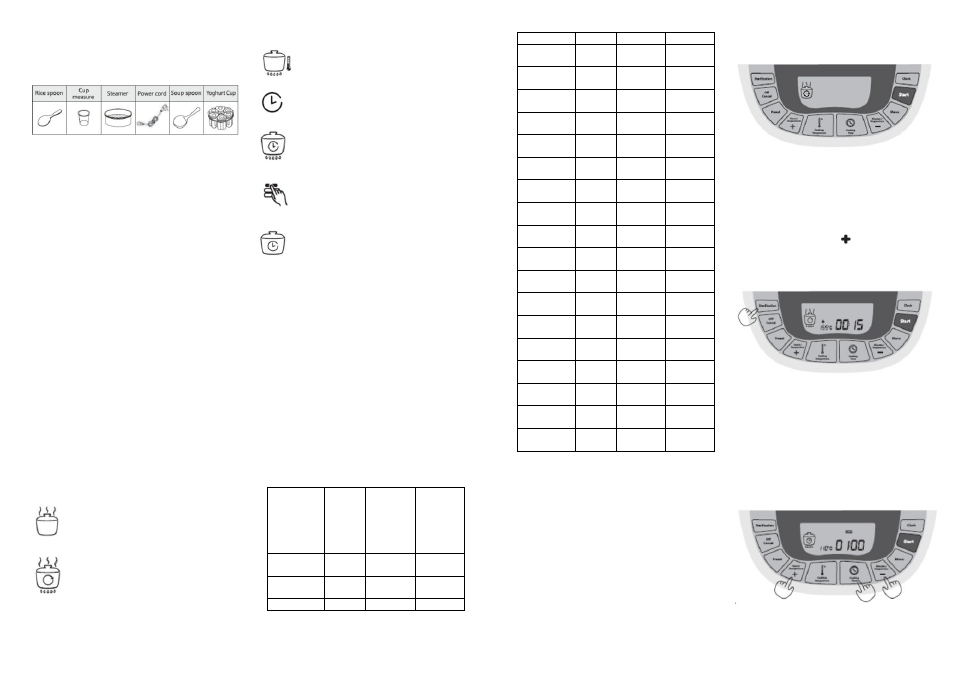
4
Accessory:
(Picture just for your reference)
Preparation of cooking:
Using every time before:
• The outside of inner pot should be
clean, especially the base, ensure there is
nothing between inner pot and heating
plate.
• Put inner pot in the body suitable.
• Turning inner pot, ensure the bottom
of inner pot and heating plate and
sensors have good contacts.
• Close the top lid.
• Connect the electricity.
• Don't connect the electricity if you
haven't finished the above steps.
How to use the multi-cooker
1. Muti-cooker has 20 programme:
Rice/Pilaw, Boil, Fast Cook, Slow Cook,
Steam, Depp Fry, Stew, Cake/Bread,
Soup, Yoghurt, Oven, Pasta, Reheat,
Porridge, Pizza, Fish, Meat, Beef,
Chicken, Vegetables and Sterelization.
2. The LCD display has 3 backlights.
Blue color for stand by mode, red color
for working mode and green color for
keep warm mode.
3. LCD display icons for cooking status.
Keep warm
Heating
Cooking temperature
Current time
Cooking time
Manual
Preset
4. When multi-cooker is in standby
mode, keep warm mode and preset
mode, the LCD display shows current
time. When it is in working mode, the
display shows cooking time and the
cooking time will count down by minute.
5. The clock is in 24-hour system. To
press the button “Clock”, then the
buttons “ + “ and “ - ” to adjust the
current time. At last, press the button
“Clock” again to confirm.
6. Whatever choosing anyway of
cooking after finished, multi-cooker will
enter into keeping warm mode
automatically.
7. Cooking table
Menu
Cook-
ing
tem-
pe-
rature
(˚C)
Cooking
time
Range
of
cooking
tempe-
rature
(˚C)
Rice/
Pilaw
105
45 Min
40 -
160
Boil
110
40 Min
40 -
160
Fast cook
140
35 Min
40 -
5
160
Slow
cook
105
2:30
Hours
40 -
160
Steam
100
40 Min
40 -
160
Deep fry
145
30 Min
40 -
160
Stew
125
2 Hours
40 -
160
Cake/
Bread
140
40 Min
40 -
160
Soup
100
1 Hour
40 -
160
Yoghurt
40
8 Hours
40 -
160
Oven
150
50 Min
40 -
160
Pasta
120
25 Min
40 -
160
Reheat
80
30 Min
40 -
160
Porridge
110
1 Hour
40 -
160
Pizza
150
50 Min
40 -
160
Fish
115
35 Min
40 -
160
Meat
130
45 Min
40 -
160
Beef
135
50 Min
40 -
160
Chicken
130
55 Min
40 -
160
Vegetable
105
20 Min
40 -
160
Steriliza-
tion
155
15 Min
150
Operation
1. Press “Menu” button, till the
programme you wanted lights up the in
the LCD display, and then press “Start”.
The cooking has been started. The
display background turns red color from
blue one and the icon ”Heating” will
gleam in the display. You could check
the defaulted cooking time by pressing
the button “Cooking time”. After the
cooking is finished, the multi-cooker will
enter into kepp warm mode
automatically. The LCD display shows
green color.
2. Sterilization:
This programme is intended for
tableware sterilization, such as the
youghurt cup, spoon and so on. Put the
tableware and appropriate amount of
water in the pot. Press the button
“Sterilization”, the icon
lights up in the
LCD display, the appliance will start to
work directly and will be done after 15
min.
3. Adjustment of cooking time:
The cooking time of all the cooking
programmes is adjustable except the
sterilization programme.
Press “Menu” button, till the programme
you wanted lights up in the LCD display.
Press the button “Cooking time”, the icon
cooking time lights up, and the display
will show the default cooking time.